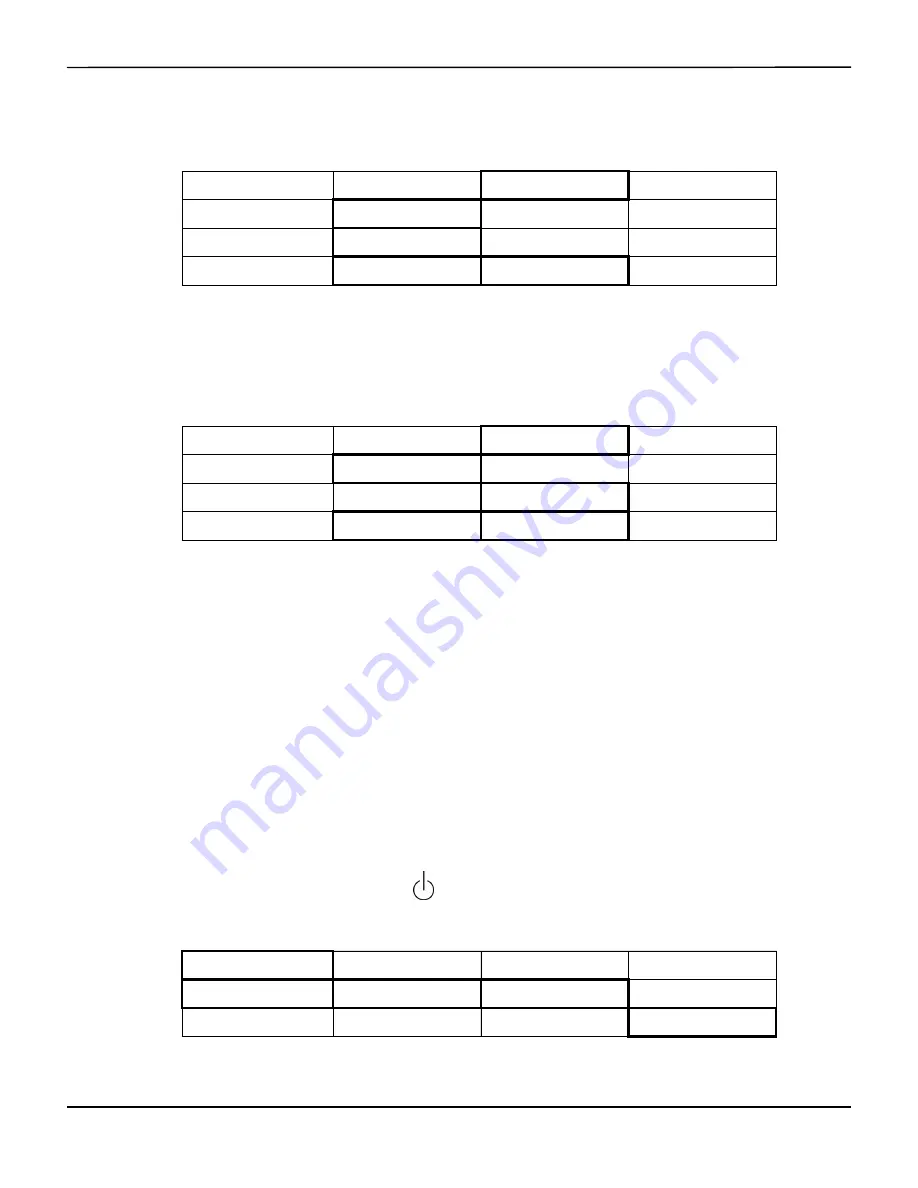
Operation
6-4
Operator's Manual
Minutes
Use the
INCREASE
or
DECREASE
options to adjust and change the minutes as necessary. Press
PREVIOUS MENU
again to return to the Start screen.
Seconds
Use the
INCREASE
or
DECREASE
options to adjust and change the seconds as necessary. Press
PREVIOUS MENU
again to return to the Start screen.
6.4.3
Patient Identifier
Note:
The patient identifier can be stored or edited by inputing after the Start screen or at anytime during the
run function.
A patient identifier allows the operator to locate stored data files with a unique alphanumeric
identification when using the Case archive function or AUC and Database operational mode.
Entering Patient Identifier after Start Screen
After the INVOS™ system is turned ON
, perform the following menu options to enter the
unique patient identifier:
NEW PATIENT
PREVIOUS PATIENT
DATE/TIME
NEXT MENU
DATE
TIME
PREVIOUS MENU
HOURS
MINUTES
SECONDS
PREVIOUS MENU
MINUTES = XX
INCREASE
DECREASE
PREVIOUS MENU
NEW PATIENT
PREVIOUS PATIENT
DATE/TIME
NEXT MENU
DATE
TIME
PREVIOUS MENU
HOURS
MINUTES
SECONDS
PREVIOUS MENU
SECONDS = XX
INCREASE
DECREASE
PREVIOUS MENU
NEW PATIENT
PREVIOUS PATIENT
DATE/TIME
NEXT MENU
<–
–>
NEXT ROW
SELECT
<–
–>
NEXT ROW
SELECT
Содержание INVOS 5100C
Страница 1: ...Operator s Manual INVOS Regional Saturation Patient Monitoring System Model 5100C...
Страница 12: ...Page Left Intentionally Blank x Operator s Manual...
Страница 26: ...Introduction Page Left Intentionally Blank 1 14 Operator s Manual...
Страница 30: ...Product Overview Page Left Intentionally Blank 2 4 Operator s Manual...
Страница 46: ...Installation Page Left Intentionally Blank 3 16 Operator s Manual...
Страница 50: ...Quick Setup Page Left Intentionally Blank 4 4 Operator s Manual...
Страница 142: ...Database Operational Mode and Area Under the Curve Page Left Intentionally Blank 8 24 Operator s Manual...
Страница 164: ...Specifications Page Left Intentionally Blank A 12 Operator s Manual...
Страница 170: ...Clinical Studies Page Left Intentionally Blank B 6 Operator s Manual...
Страница 176: ...Glossary Page Left Intentionally Blank C 6 Operator s Manual...
Страница 177: ......






























