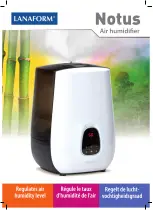36
Operating the Condair DL control software
5.3.2.5 Load and export the error log file in the "Error Analyzer" submenu
09/01/2021
DL
07:00 pm
Load Error Log
Defintion
Export Log File
Error Analyzer
–
Load Error Log Definition
(carried out ex works): With this function you
can load an "Error Log Definition file" available from Condair on a USB
stick for recording malfunctions. Once the "Error Log Definition file" has
been loaded, an error log file is created as soon as an error occurs during
operation. This file can then be saved on a USB stick using the "Export
Log File" function.
Note: Before you carry out this function, you must insert a USB stick with
the "Error Log Definition" file into the USB interface on the control board.
–
Export Log File
: With this function you can save an error log file created
by the control on a USB stick and send it to Condair for further analysis.
Note: Before you carry out this function, you must insert a FAT32 format-
ted USB stick into the USB interface on the control board.
5.3.2.6 Start operating data recording in the "USB Data Logger" submenu
09/01/2021
DL
07:00 pm
Mode
Load USB Log Definition
On
USB Data Logger
–
Mode:
With this function you can switch the operating data recording on
a USB stick on or off. A new csv file is created for each day and stored
on the USB stick.
Hinweis: Before you carry out this function, you must insert a FAT32 for-
matted USB stick into the USB interface on the control board.
Factory setting:
Off
Options:
Off
or
On
–
Load USB Log Definition
(carried out ex works): With this function you
can load a "USB log Definition file" available from Condair on a USB stick.
This file determines which parameters are recorded via the USB data
logger as soon as data logging is started with the "Mode" parameter.
Note: Before you carry out this function, you must insert a USB stick with
the "USB log Definition file" into the USB interface on the control board.
Содержание DL II
Страница 79: ......