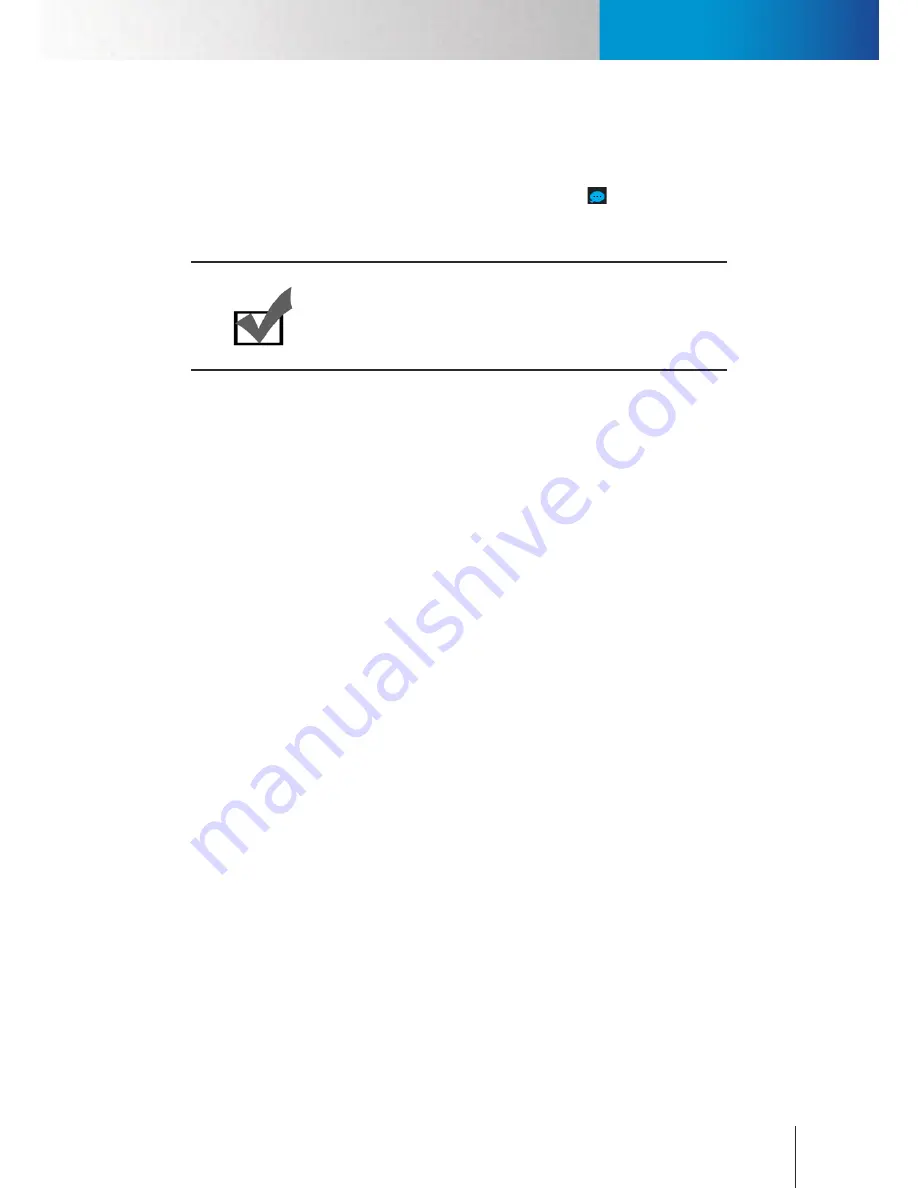
Talk and Broadcast Voice
Audio Control
Chapter 6: Live Monitoring
6-7
Talk and Broadcast Voice
If your IP camera connected to ComproView® is equipped with a speaker, you can speak into the microphone
connected to the RS-3232 and broadcast your voice through your camera's speaker or audio line out. To begin
broadcasting your voice over the network, click and hold the Talk button (
) in ComproView®'s utility panel
and then start speaking into your microphone. Relase the Talk button when your are done. If you single-click
the Talk button, ComproView® will allow you to broadcast your voice for approximately 5 seconds.
Note:
When using the Talk function, you may experience various degrees
of delay between transmission from the computer and playback
on the camera end depending on the condition of your network
environment.
Содержание RS-3232
Страница 1: ...Network Video Recorder RS 3232 Model No V2 120510 ...
Страница 34: ... Compro RS 3232 User s Manual 4 12 ...
Страница 58: ...Talk and Broadcast Voice Compro RS 3232 User s Manual 6 8 ...
Страница 64: ...Manual Recording Compro RS 3232 User s Manual 7 6 ...
Страница 74: ...Add and Manage Bookmarks Compro RS 3232 User s Manual 8 10 ...
Страница 78: ...Schedule a Backup Operation Compro RS 3232 User s Manual 9 4 ...
Страница 82: ...Add an E Map Compro RS 3232 User s Manual 10 4 Figure 10 3 Emap example ...
Страница 92: ...Remote Playback on WebVUer Compro RS 3232 User s Manual 11 10 ...
Страница 112: ... Compro RS 3232 User s Manual 12 20 ...
Страница 120: ...Contacting Compro Technical Support Compro RS 3232 User s Manual 14 4 ...
















































