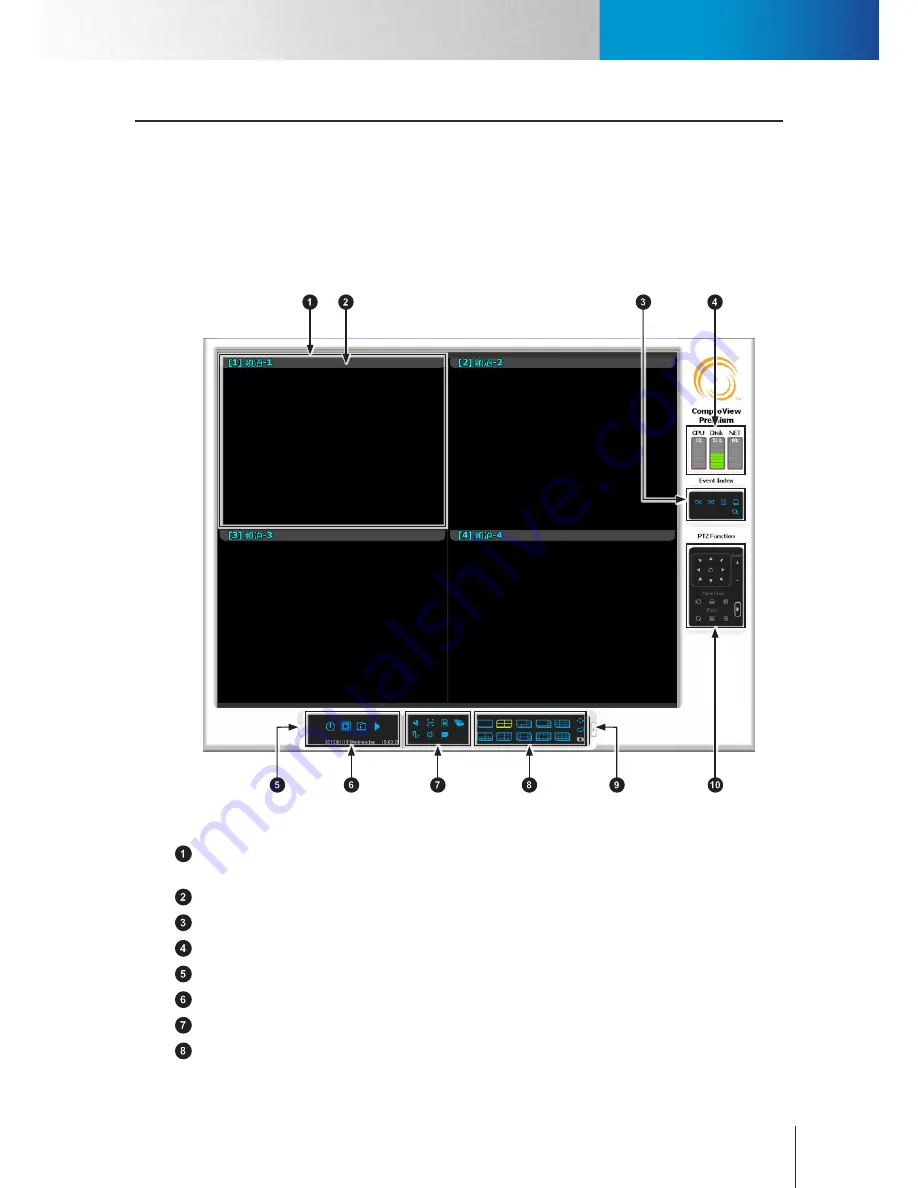
Workspace Overview
<頁頁頁頁頁頁>
Chapter 4: Main Workspace
4-1
Chapter 4: Main Workspace
Workspace Overview
After a successful login, you will come to the main workspace of ComproView®. It is the interface you will
be using most frequently. Many functions are accessible in the main workspace, including playback, system
setup, status indicators, split view buttons, event index, and also PTZ control. Before using the functions in
the main workspace, you will need to set up channel connections to your network cameras. For instructions
on adding camera connections, please refer to the “
Add cameras
” section of this manual. In split view, you can
re-arrange the channel order the way you like by clicking and dragging any video pane to a different location
of the video window
Figure 4-1. Main workspace
Video pane –
Displays the live video feed of a particular channel. You can drag and drop a video pane to
a different position.
Channel information bar –
Displays channel information.
Event index panel toggle button–
Click on the toggle button to show/hide the channel control panel.
System status panel –
Displays real-time information on CPU usage, disk usage and network utilization.
Channel control panel –
For showing or hiding the channel control panel.
System panel –
Provides access to main system functions.
Utility panel –
Provides access to an assortment of system utilities.
Viewport panel –
Allows you to change video pane layout and display mode.
Содержание RS-3232
Страница 1: ...Network Video Recorder RS 3232 Model No V2 120510 ...
Страница 34: ... Compro RS 3232 User s Manual 4 12 ...
Страница 58: ...Talk and Broadcast Voice Compro RS 3232 User s Manual 6 8 ...
Страница 64: ...Manual Recording Compro RS 3232 User s Manual 7 6 ...
Страница 74: ...Add and Manage Bookmarks Compro RS 3232 User s Manual 8 10 ...
Страница 78: ...Schedule a Backup Operation Compro RS 3232 User s Manual 9 4 ...
Страница 82: ...Add an E Map Compro RS 3232 User s Manual 10 4 Figure 10 3 Emap example ...
Страница 92: ...Remote Playback on WebVUer Compro RS 3232 User s Manual 11 10 ...
Страница 112: ... Compro RS 3232 User s Manual 12 20 ...
Страница 120: ...Contacting Compro Technical Support Compro RS 3232 User s Manual 14 4 ...















































