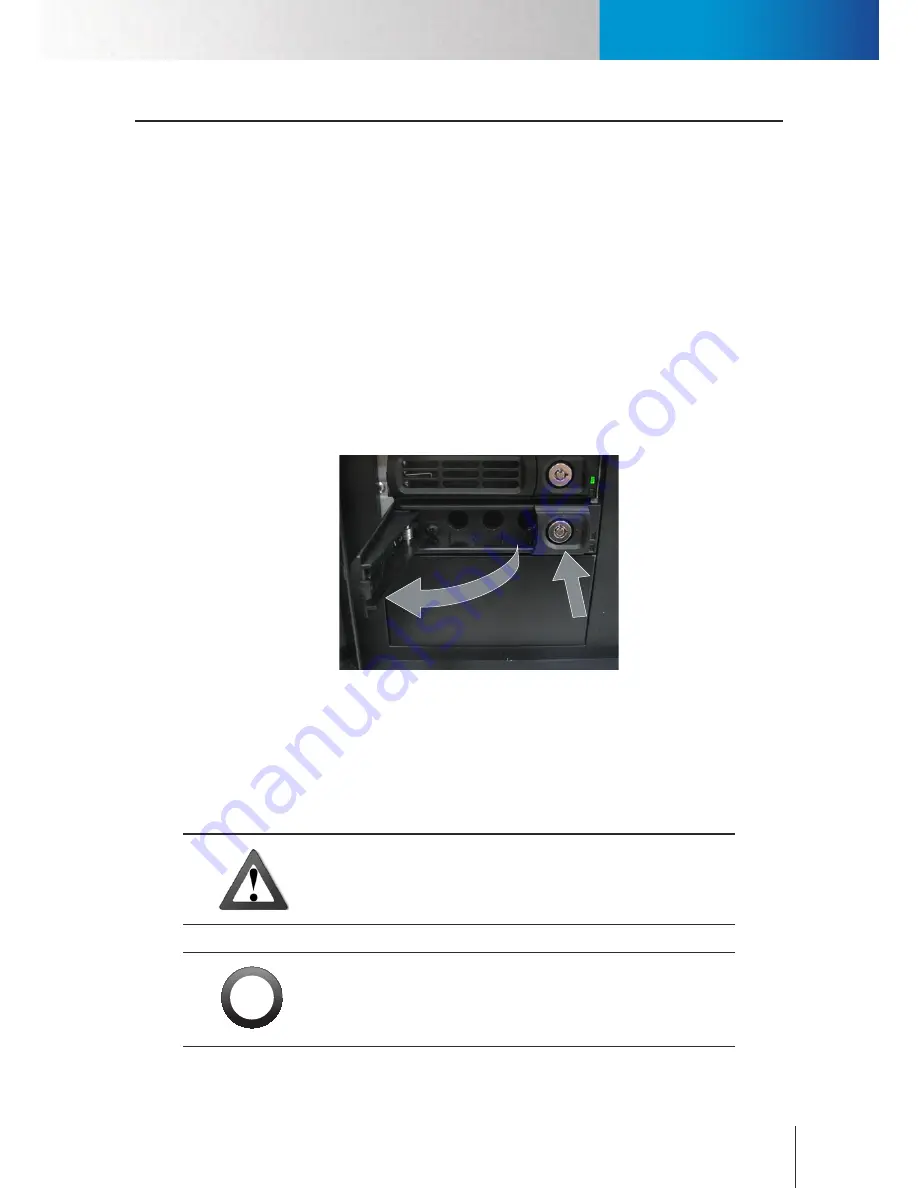
Package Contents
<頁頁頁頁頁頁>
Chapter 3: Getting Started
3-1
Chapter 3: Getting Started
Package Contents
Check the package contents to make sure you have the following items. If anything is missing, please don't
hesitate to contact your local distributor.
•
Network video recorder x 1
•
Power cord x 1
•
RJ-45 LAN cable x 1
•
Restore CD x 1
•
Quick start guide x 1
Install Hard Disk Drive
Make sure the unit is powered off before you remove or install the hard disk trays.
1. Open the unit’s front lid, and then push the hard drive release button, marked 1 in the figure, to release
the lever from its locked position.
1
2
Figure 3-1. Remove HDD tray
2. Pull the lever slightly outward, and gently pull the hard drive tray out. Then align the mounting holes on
the hard drive to match that of the hard drive tray, and use screws to fasten the hard drive to the tray.
3. With the lever open, slide the hard drive tray into the drive bay. Then gently push the hard drive tray to
ensure a secure connection between the drive connector and the SATA connector inside the RS-3232.
Finally, push the lever to its locked position and close the front lid.
Caution!
DO NOT remove hard disk during operation. Doing so may cause damage
to your hard disk drives.
!
Important:
To install a second hard disk drive, repeat the previous steps.
Содержание RS-3232
Страница 1: ...Network Video Recorder RS 3232 Model No V2 120510 ...
Страница 34: ... Compro RS 3232 User s Manual 4 12 ...
Страница 58: ...Talk and Broadcast Voice Compro RS 3232 User s Manual 6 8 ...
Страница 64: ...Manual Recording Compro RS 3232 User s Manual 7 6 ...
Страница 74: ...Add and Manage Bookmarks Compro RS 3232 User s Manual 8 10 ...
Страница 78: ...Schedule a Backup Operation Compro RS 3232 User s Manual 9 4 ...
Страница 82: ...Add an E Map Compro RS 3232 User s Manual 10 4 Figure 10 3 Emap example ...
Страница 92: ...Remote Playback on WebVUer Compro RS 3232 User s Manual 11 10 ...
Страница 112: ... Compro RS 3232 User s Manual 12 20 ...
Страница 120: ...Contacting Compro Technical Support Compro RS 3232 User s Manual 14 4 ...




























