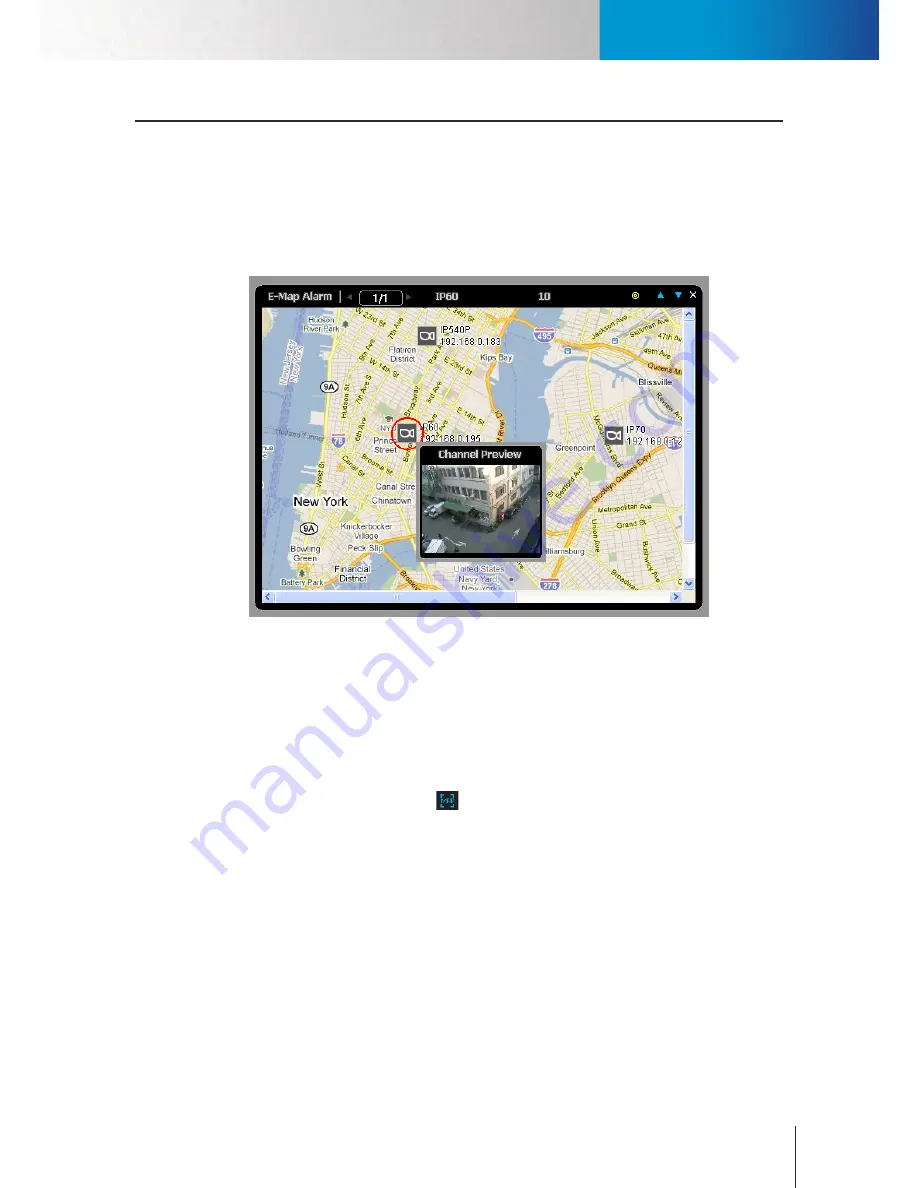
E-Map
<頁頁頁頁頁頁>
Chapter 10: E-Map
10-1
Chapter 10: E-Map
E-Map
E-Map provides security staff a visual overview of the surveillance system. Using the E-Map function, you can
configure the system to pop up a graphical floor plan on which a specific camera's location is marked and
live video of the monitored site is shown when an event like a break-in (motion/IO event) happens at the
monitored site. So operators can quickly find out the exact location of the triggering event and determine
how to respond to the situation directly. The following figure is a demonstration of an E-Map alarm window
that pops up when events are triggered.
Figure 10-1. Emap alarm
In ComproView®, E-Maps are set up using the E-Map Editor. Before you use the E-Map function, you need to
click the map icon in the utility panel to set up the E-Map function. Then in the E-Map Editor, add an image of
a map or floor plan to the system and then drag your cameras to the map to mark their locations.
E-Map Editor
The E-Map Editor allows you to load maps into ComproView® and manage device locations on the map. To
enter the E-Map Editor, click on the map icon (
) in the utility panel of ComproView®, and then the E-Map
Editor will be displayed. To close the E-Map Editor, click the "X" icon in the upper-right hand side. To enlarge
or shrink the E-Map Editor window, click the up arrow or down arrow icon. The following section explains the
layout of the E-Map Editor.
Содержание RS-3232
Страница 1: ...Network Video Recorder RS 3232 Model No V2 120510 ...
Страница 34: ... Compro RS 3232 User s Manual 4 12 ...
Страница 58: ...Talk and Broadcast Voice Compro RS 3232 User s Manual 6 8 ...
Страница 64: ...Manual Recording Compro RS 3232 User s Manual 7 6 ...
Страница 74: ...Add and Manage Bookmarks Compro RS 3232 User s Manual 8 10 ...
Страница 78: ...Schedule a Backup Operation Compro RS 3232 User s Manual 9 4 ...
Страница 82: ...Add an E Map Compro RS 3232 User s Manual 10 4 Figure 10 3 Emap example ...
Страница 92: ...Remote Playback on WebVUer Compro RS 3232 User s Manual 11 10 ...
Страница 112: ... Compro RS 3232 User s Manual 12 20 ...
Страница 120: ...Contacting Compro Technical Support Compro RS 3232 User s Manual 14 4 ...






























