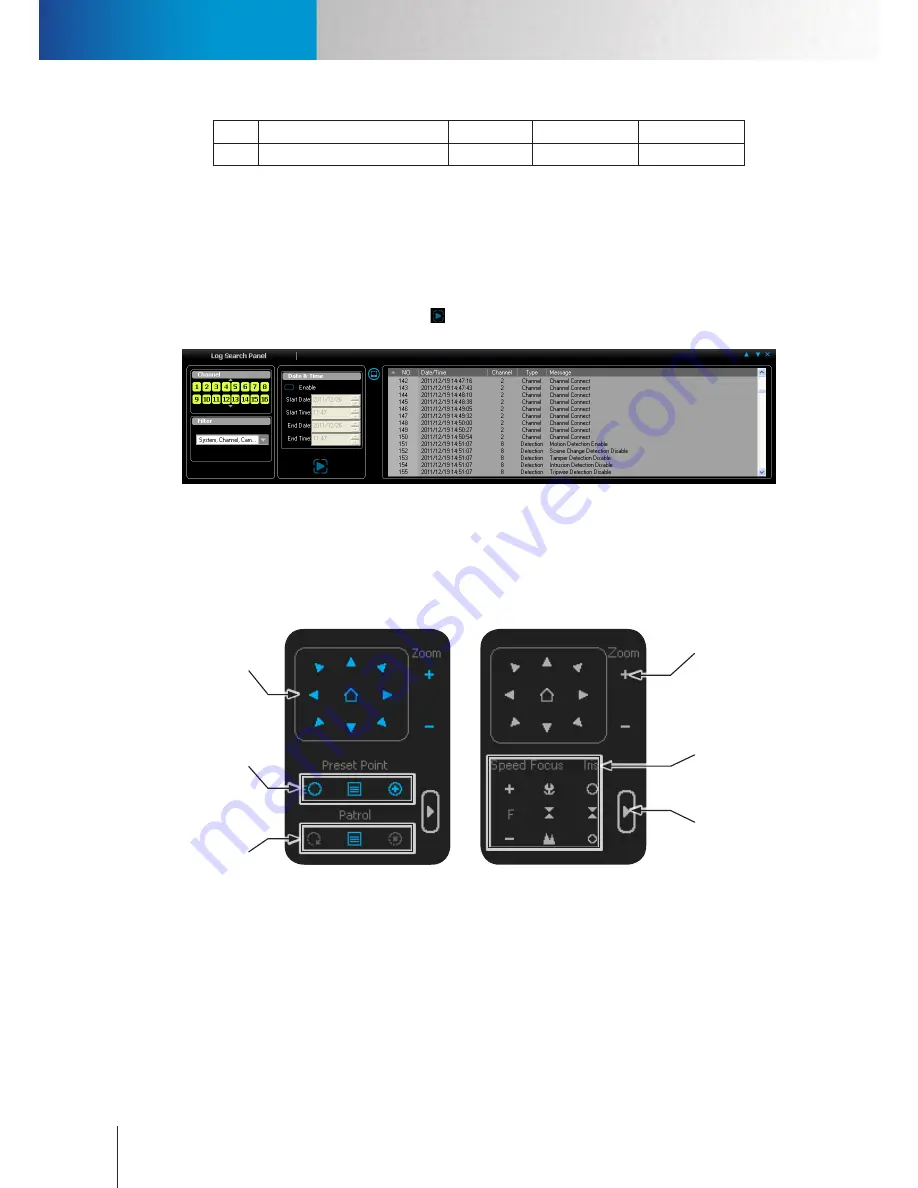
Right-Click Menu
PTZ Function Panel
Compro RS-3232 - User's Manual
4-6
No.
Date/Time
Channel
Type
Duration
9
2008/05/07 15:38:16:50
1
Motion
1:7
The log item shows an incident happened at 15:38:16 (:50 out of: 100 is half a sec long) on 2008/05/07, on
channel 1, and was a Motion event that lasted 1 and 7/100 second.
Log/Event Search Panel
Log search panel and event search panel both offer three different types of data parameters to help you
pinpoint the exact time and channel of a previous event. You can set either one or multiple search criteria
(channel, filter, or date/time). Then click on "Go" to perform a log search. The Log search result will then
turn up on the right half of the log search panel.
Figure 4-4. Log Search Panel
PTZ Function Panel
PTZ function buttons are located on the side of video window. When you select a channel connected to a PTZ
camera, such as a Compro IP540, the avaiable PTZ function buttons will turn blue. These buttons will allow
you to change camera position, zoom in/out, and perform other camera operations.
Directional
buttons
Zoom control
buttons
Mode button
Speed/Focus/Iris
control buttons
Preset point
buttons
Patrol mode
buttons
Figure 4-5. Directional buttons
•
Directional buttons:
8 directional buttons plus a home position button.
•
Preset point buttons:
include a "Go to Preset Point" button (for moving PTZ camera to the selected preset
position), a "Preset Point Setting" button (for bringing up the quick preset point setting window) and an
"Edit Preset Point" button (for adding new preset points or editing existing preset points).
•
Zoom control buttons:
click the plus icon to zoom in; click the minus icon to zoom out.
•
Patrol mode buttons:
include a "Go" icon (for starting patrol), an "Edit" icon (for creating/deleting/editing
Содержание RS-3232
Страница 1: ...Network Video Recorder RS 3232 Model No V2 120510 ...
Страница 34: ... Compro RS 3232 User s Manual 4 12 ...
Страница 58: ...Talk and Broadcast Voice Compro RS 3232 User s Manual 6 8 ...
Страница 64: ...Manual Recording Compro RS 3232 User s Manual 7 6 ...
Страница 74: ...Add and Manage Bookmarks Compro RS 3232 User s Manual 8 10 ...
Страница 78: ...Schedule a Backup Operation Compro RS 3232 User s Manual 9 4 ...
Страница 82: ...Add an E Map Compro RS 3232 User s Manual 10 4 Figure 10 3 Emap example ...
Страница 92: ...Remote Playback on WebVUer Compro RS 3232 User s Manual 11 10 ...
Страница 112: ... Compro RS 3232 User s Manual 12 20 ...
Страница 120: ...Contacting Compro Technical Support Compro RS 3232 User s Manual 14 4 ...














































