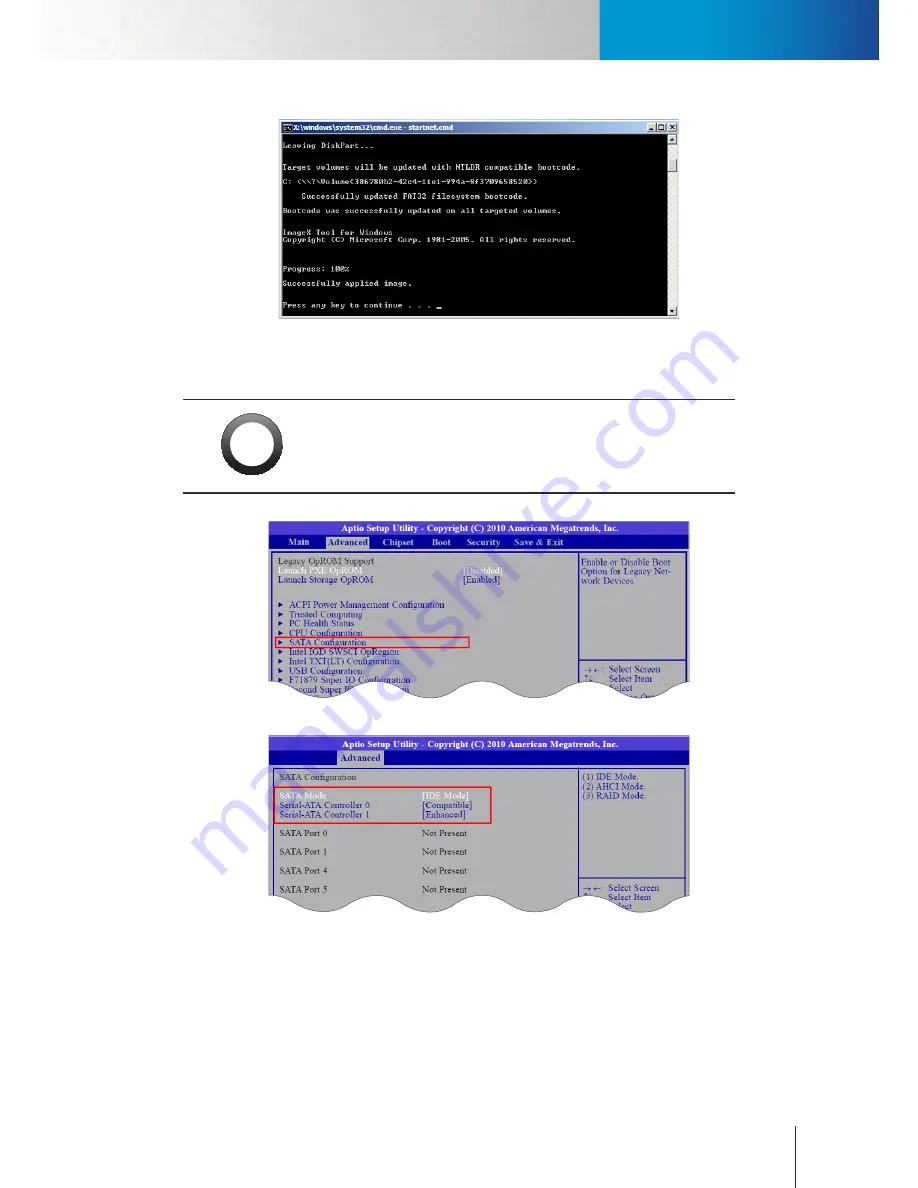
Using the Recovery CD
Using the Recovery CD
Chapter 13: System Maintenance
13-3
Figure 13-7. Recovery completes
8. Re-attach your drive devices to RS-3232 according to your needs.
!
Important:
When no drive device is attached to RS-3232, you need to ensure that
the “SATA Configuration” is set as “IDE Mode” in the BIOS setup menu.
Otherwise the system may repeatedly reboot.
Figure 13-8. SATA configuration in BIOS
Figure 13-9. IDE mode in BIOS
9. In the BIOS setup menu, verify if the system has been configured to use the restored USB DOM (Generic
USB EDC 1.00) to boot up.
Содержание RS-3232
Страница 1: ...Network Video Recorder RS 3232 Model No V2 120510 ...
Страница 34: ... Compro RS 3232 User s Manual 4 12 ...
Страница 58: ...Talk and Broadcast Voice Compro RS 3232 User s Manual 6 8 ...
Страница 64: ...Manual Recording Compro RS 3232 User s Manual 7 6 ...
Страница 74: ...Add and Manage Bookmarks Compro RS 3232 User s Manual 8 10 ...
Страница 78: ...Schedule a Backup Operation Compro RS 3232 User s Manual 9 4 ...
Страница 82: ...Add an E Map Compro RS 3232 User s Manual 10 4 Figure 10 3 Emap example ...
Страница 92: ...Remote Playback on WebVUer Compro RS 3232 User s Manual 11 10 ...
Страница 112: ... Compro RS 3232 User s Manual 12 20 ...
Страница 120: ...Contacting Compro Technical Support Compro RS 3232 User s Manual 14 4 ...













































