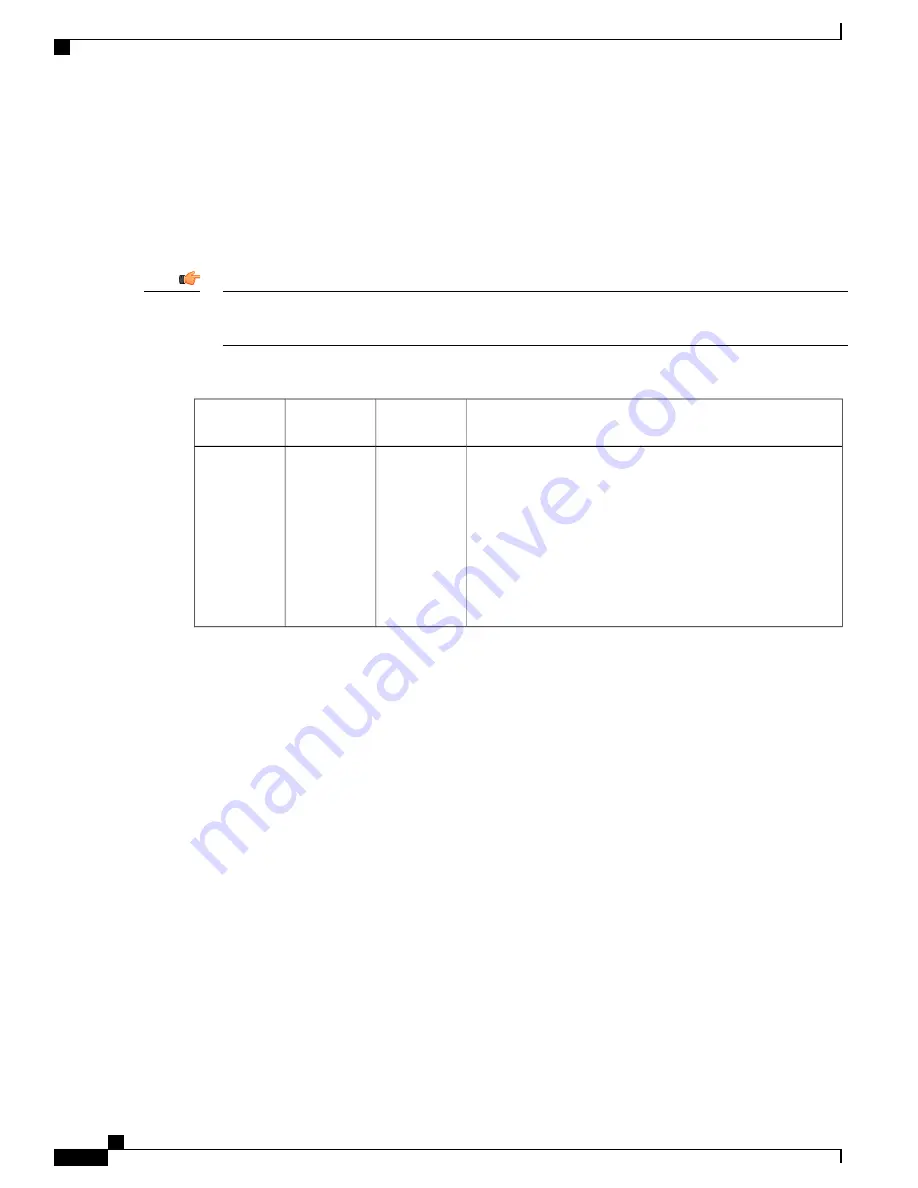
Management LAN Interfaces
SPIO management LAN interfaces connect the system to the carrier's management network and applications,
normally located remotely in a Network Operations Center (NOC). You can use the RJ-45 copper 10/100/1000
Mbps Ethernet interfaces or optical SFP Gigabit Ethernet interfaces to connect to the management network.
When using the RJ-45 interfaces, use CAT5 shielded twisted pair (STP) cabling.
Use shielded cabling whenever possible to further protect the chassis and its installed components from
ESD or other transient voltage damage.
Important
Table 9: SFP Interface Supported Cable Types
Cable Specifications
Interface
Type
Card
Identification
Module Type
Fiber Type:
Multi-mode fiber (MMF), 850 nm wavelength
Core Size (microns)/Range:
•
62.5/902.23 feet (275 meters)
•
50/1640.42 feet (500 meters)
Minimum Tx Power:
-9.5 dBm
Rx Sensitivity:
-17 dBm
Fiber, LC
duplex
female
connector
Ethernet
1000 SX
1000Base-SX
Console Port
The console uses an RS-232 serial communications port to provide local management access to the command
line interface (CLI). A 9-pin-to-RJ-45 console cable is supplied with each SPIO card. The console cable must
provide carrier-detect when attached in a null modem configuration.
Should connection to a terminal server or other device requiring a 25-pin D-subminiature connector be required,
a specialized cable can be constructed to support DB-25 to RJ-45 connectivity. The baud rate for this interface
is configurable between 9600 bps and 115,200 bps (default is 9600 bps).
BITS Timing
The Building Integrated Timing Supply (BITS) timing interface is optional and required only when the system
is used in support of non-data applications. A BITS module is available on two versions of the SPIO: one
supports an analog E1 BNC coaxial interface (for 2048 kHZ clocking), and the other a T1 (DS1) 3-pin
wire-wrap interface (for 1544 kHz clocking).
If your system is equipped with OLC2 or CLC2 line cards for SDH/SONET, you can configure it to derive
system clocking from a port on either card. This functionality requires that the SPIO includes the optional
Stratum 3 clocking module to distribute clocking to all line cards in the chassis.
ASR 5000 Installation Guide
22
ASR 5000 Hardware Platform Overview
Switch Processor I/O (SPIO) Card
Содержание ASR 5000
Страница 16: ...ASR 5000 Installation Guide xvi About this Guide Contacting Customer Support ...
Страница 64: ...ASR 5000 Installation Guide 48 Installation Procedure Overview Laser Notice ...
Страница 100: ...ASR 5000 Installation Guide 84 Line Card Installation Installing the XGLC ...
Страница 118: ...ASR 5000 Installation Guide 102 Cabling the Switch Processor Input Output Line Card Central Office Alarm Wiring Example ...
Страница 122: ...ASR 5000 Installation Guide 106 Cabling the Fast Ethernet 10 100 Line Card FLC2 Interfaces ...
Страница 136: ...ASR 5000 Installation Guide 120 Cabling the Optical ATM Line Cards Cabling the Optical SFP Interface ...
Страница 140: ...ASR 5000 Installation Guide 124 Cabling the Channelized Line Cards Cabling the Optical SFP Interface ...
Страница 144: ...Figure 49 PFU Wiring Diagram ASR 5000 Installation Guide 128 Cabling the Power Filter Units Power Cable Requirements ...
Страница 148: ...ASR 5000 Installation Guide 132 Cabling the Power Filter Units Connecting the PFU to the Power Source ...
Страница 206: ...ASR 5000 Installation Guide 190 Removing and Installing SMC PC Cards Removing PC Cards ...
Страница 212: ...ASR 5000 Installation Guide 196 Replacing the Chassis Air Filter Installing the Air Filter ...
Страница 220: ...ASR 5000 Installation Guide 204 Replacing a Power Filter Unit What to do with the Failed PFU ...
Страница 266: ...ASR 5000 Installation Guide 250 Safety Electrical and EMC Certifications Korean EMC ...
Страница 270: ...ASR 5000 Installation Guide 254 Environmental Specifications Chassis Air Flow ...
Страница 280: ...ASR 5000 Installation Guide 264 Preparing a Full Height Line Card Slot Remove the Half Height Card Guide ...
Страница 294: ...ASR 5000 Installation Guide 278 Spare Component Recommendations Spare Component Recommendations ...















































