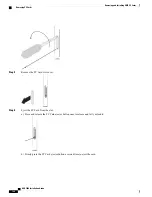Installing PC Cards
This section provides instructions for installing a PC Card in the SMC.
If you are performing an initial installation of a PC Card, begin with step 1. If you are replacing a PC Card
that you have removed according to the procedures in
Removing PC Cards, on page 187
, begin with step 4.
During installation, maintenance, and/or removal, wear a grounding wrist strap to avoid ESD damage to
the components. Failure to do so could result in damage to sensitive electronic components and potentially
void your warranty
Caution
Step 1
Identify the slot where you are installing the PC Card.
Step 2
Use a Phillips #1 screwdriver to remove the two screws securing the PC Card slot cover.
Step 3
Remove the PC Card slot cover.
Step 4
Align the PC Card with the slot's upper and lower card guides and slide the card into the slot until it can go no further.
The face/top of the PC Card, typically where the manufacturer's brand name information is located on the label, should
be facing to the right side of the card.
Step 5
Align the PC Card slot cover over the open slot.
ASR 5000 Installation Guide
186
Removing and Installing SMC PC Cards
Installing PC Cards
Содержание ASR 5000
Страница 16: ...ASR 5000 Installation Guide xvi About this Guide Contacting Customer Support ...
Страница 64: ...ASR 5000 Installation Guide 48 Installation Procedure Overview Laser Notice ...
Страница 100: ...ASR 5000 Installation Guide 84 Line Card Installation Installing the XGLC ...
Страница 118: ...ASR 5000 Installation Guide 102 Cabling the Switch Processor Input Output Line Card Central Office Alarm Wiring Example ...
Страница 122: ...ASR 5000 Installation Guide 106 Cabling the Fast Ethernet 10 100 Line Card FLC2 Interfaces ...
Страница 136: ...ASR 5000 Installation Guide 120 Cabling the Optical ATM Line Cards Cabling the Optical SFP Interface ...
Страница 140: ...ASR 5000 Installation Guide 124 Cabling the Channelized Line Cards Cabling the Optical SFP Interface ...
Страница 144: ...Figure 49 PFU Wiring Diagram ASR 5000 Installation Guide 128 Cabling the Power Filter Units Power Cable Requirements ...
Страница 148: ...ASR 5000 Installation Guide 132 Cabling the Power Filter Units Connecting the PFU to the Power Source ...
Страница 206: ...ASR 5000 Installation Guide 190 Removing and Installing SMC PC Cards Removing PC Cards ...
Страница 212: ...ASR 5000 Installation Guide 196 Replacing the Chassis Air Filter Installing the Air Filter ...
Страница 220: ...ASR 5000 Installation Guide 204 Replacing a Power Filter Unit What to do with the Failed PFU ...
Страница 266: ...ASR 5000 Installation Guide 250 Safety Electrical and EMC Certifications Korean EMC ...
Страница 270: ...ASR 5000 Installation Guide 254 Environmental Specifications Chassis Air Flow ...
Страница 280: ...ASR 5000 Installation Guide 264 Preparing a Full Height Line Card Slot Remove the Half Height Card Guide ...
Страница 294: ...ASR 5000 Installation Guide 278 Spare Component Recommendations Spare Component Recommendations ...