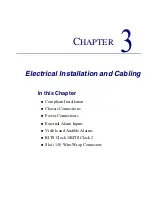3-8
Axxius 800 - Release 2.2
Electrical Installation and Cabling
Chassis Connections
5. Ensure that no bare wire shows after the wires are installed.
6. Plug connector in the INPUT (power) connector, as seen in the graphic and
secure with set screws.
7. Apply power to connector.
8. Verify with voltmeter that voltage is correct and polarity is correct.
9. Plug connector(s) into the Axxius 800.
10. A green light should appear on the DC Input LED on the front of the Power
Supply.
Provided Connector (male)
+
Set Screw
Tighten screws
to clamp wires
-
Содержание Network Device Axxius 800
Страница 1: ...Axxius 800 USER MANUAL Part Number 770 0104 AG Product Release 2 2 May 2004 ...
Страница 32: ...xxxii Axxius 800 Release 2 2 Table of Contents ...
Страница 50: ...1 18 Axxius 800 Release 2 2 Base Platform ACO ...
Страница 101: ...CHAPTER CLI Commands In this Chapter n Command Line Interface Help n CLI Commands ...
Страница 392: ...8 8 Axxius 800 Release 2 2 FXO Voice Card Channel Associated Signaling CAS Conversions ...
Страница 430: ...12 8 Axxius 800 Release 2 2 Power Supply Installing Replacing a Power Supply ...
Страница 472: ...15 20 Axxius 800 Release 2 2 Terminal Server Router Card LEDs ...
Страница 500: ...18 12 Axxius 800 Release 2 2 Maintenance Hot Swap Service Card ...
Страница 511: ...APPENDIX Loopback Tests In this Appendix n Overview n DS1 Loopbacks n V 35 Loopbacks n V 35 V 54 Loop ...
Страница 532: ...C 22 Axxius 800 Release 2 2 Loopback Tests V 35 V 54 Loop ...
Страница 552: ...Glossary 20 Axxius 800 Release 2 2 Glossary ...