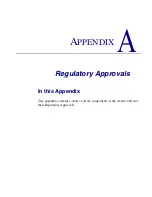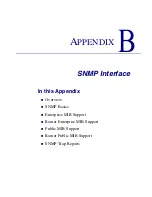18-10
Axxius 800 - Release 2.2
Maintenance
Backup Axxius 800 Configuration
Load Controller Configuration
1. Open HyperTerm session with the Axxius 800 unit.
2. In HyperTerm, select File/Properties/Settings/ASCII Setup.
3. Set the Line delay to 300 ms and the Character delay to 5 ms.
4. Select OK to save ASCII Setup and OK to save Hyperterm Properties.
5. Select Transfer/Send Text File.
6. Select .txt file from previous steps.
7. Click Open.
8. Configuration will load.
Содержание Network Device Axxius 800
Страница 1: ...Axxius 800 USER MANUAL Part Number 770 0104 AG Product Release 2 2 May 2004 ...
Страница 32: ...xxxii Axxius 800 Release 2 2 Table of Contents ...
Страница 50: ...1 18 Axxius 800 Release 2 2 Base Platform ACO ...
Страница 101: ...CHAPTER CLI Commands In this Chapter n Command Line Interface Help n CLI Commands ...
Страница 392: ...8 8 Axxius 800 Release 2 2 FXO Voice Card Channel Associated Signaling CAS Conversions ...
Страница 430: ...12 8 Axxius 800 Release 2 2 Power Supply Installing Replacing a Power Supply ...
Страница 472: ...15 20 Axxius 800 Release 2 2 Terminal Server Router Card LEDs ...
Страница 500: ...18 12 Axxius 800 Release 2 2 Maintenance Hot Swap Service Card ...
Страница 511: ...APPENDIX Loopback Tests In this Appendix n Overview n DS1 Loopbacks n V 35 Loopbacks n V 35 V 54 Loop ...
Страница 532: ...C 22 Axxius 800 Release 2 2 Loopback Tests V 35 V 54 Loop ...
Страница 552: ...Glossary 20 Axxius 800 Release 2 2 Glossary ...