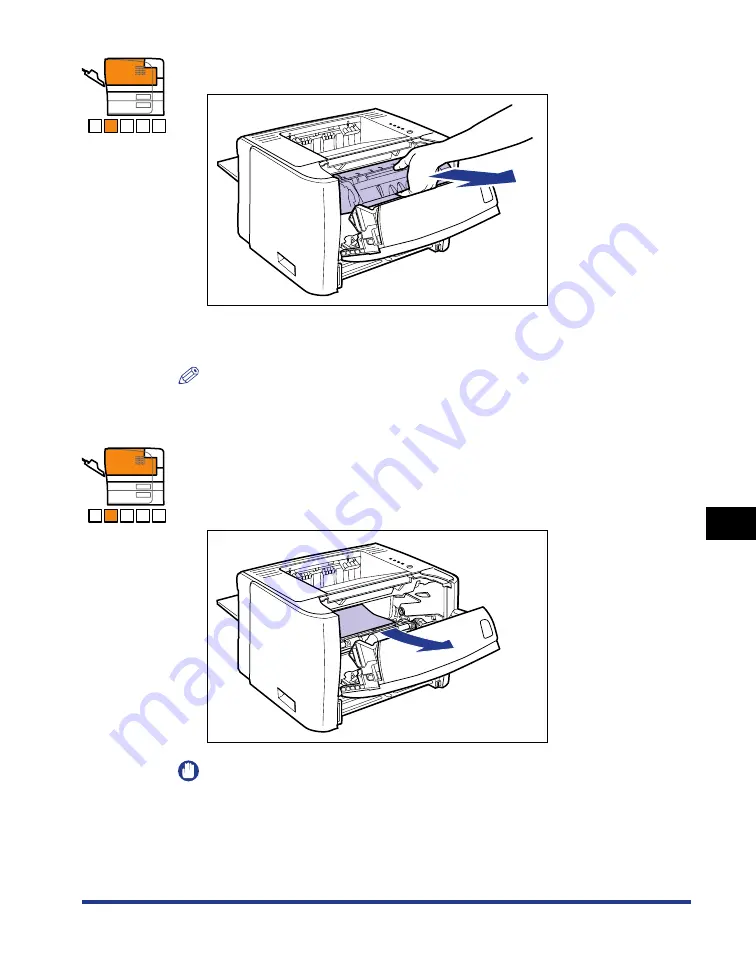
8-11
Tr
oub
leshooting
8
Paper Jams
7
Remove the toner cartridge from the printer.
Immediately place the removed toner cartridge into the original protective bag or
wrap it with a thick cloth.
NOTE
For details on handling the toner cartridge, see "Precautions for Handling the Toner
Cartridge," on p. 7-15.
8
If you see the top of the paper jammed inside the front cover,
pull out the paper in the direction of the arrow to remove it.
Remove the jammed paper gently to prevent unfixed toner from spilling.
IMPORTANT
If you pull the jammed paper obliquely upward, unfixed toner may spill. When
removing the jammed paper, pull it as horizontally as possible. Dirt inside the
printer may cause deterioration in print quality.
A B C D E
A B C D E
Содержание LBP3310
Страница 2: ...LBP3310 Laser Printer User s Guide ...
Страница 41: ...1 14 Before You Start 1 Optional Accessories ...
Страница 77: ...Turning the Printer ON OFF 2 36 Installing the Printer 2 ...
Страница 225: ...5 28 Basic Usage of the Printer 5 How to Use Help 3 Double click the title of the desired topic in the displayed list ...
Страница 237: ...5 40 Basic Usage of the Printer 5 Printer Status Window ...
Страница 299: ...6 62 Using the Various Printing Functions 6 Editing Jobs with PageComposer ...
Страница 331: ...7 32 Routine Maintenance 7 Handling the Printer ...
Страница 389: ...8 58 Troubleshooting 8 Confirming the Printer Features ...
Страница 427: ...10 6 Dimensions of Each Part 10 Appendix Paper Feeder Unit PF 35P 117 4 116 6 399 7 421 1 mm Front Surface ...
Страница 437: ...10 16 Location of the Serial Number 10 Appendix ...
















































