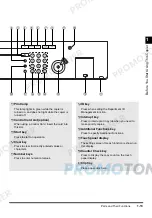Entering Characters from the Touch Panel Display
1-26
1
B
e
fo
re
Y
ou S
tar
t Us
ing Th
is
Cop
ier
Entering in Inches
To enter values in inches for all functions that require numeric entry, set the Inch Entry setting to
“On” under Custom Settings of the Additional Functions screen. (See ‘Specifying Inch Entry’, on
p. 2-11.)
The following example (1_1/2") shows inch entry when specifying the Zoom Programme
function.
1
To enter 1
1
/
2
inches, press [1], [_], [1], [/], and [2] using the number keys on
the touch panel display.
The entered values are displayed as shown above.
NOTE
•
Press [C] to cancel an incorrectly entered value.
•
You can enter only 2, 4, 8, or 16 as the denominator.
•
The value entered in inches is converted to mm by the copier each time it is entered. Thus, there may
be a slight difference between the value calculated and the actual value entered.
•
To enter values in mm, press [mm].
Содержание imageCLASS 1100
Страница 1: ...COLOUR LASER COPIER 1100 Reference Guide...
Страница 56: ...Universal Functions 1 34 1 Before You Start Using This Copier...
Страница 104: ...Checking the Counter 2 48 2 Customising Settings to Your Needs...
Страница 134: ...Consumables and Options 3 30 3 Loading Paper and Refilling Consumables...
Страница 172: ...Touch Panel Display Messages 4 38 4 Troubleshooting...
Страница 174: ...5 Handling Options 5 2 5 Handling Options Before Copying 5 72 After Copying 5 73...
Страница 246: ...Control Card 5 74 5 Handling Options...
Страница 247: ...CHAPTER 6 1 6 Appendix Copier Specifications 6 2 Index 6 4...
Страница 260: ......