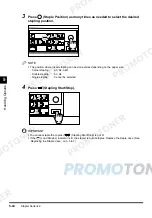Paper Deck-E1
5-29
H
a
nd
lin
g
Op
ti
on
s
5
Loading Paper into the Paper Deck
If you select the paper deck when it has no paper loaded in it, or if the paper deck runs out of
paper during a Copy job, a screen prompting you to load paper is displayed on the touch panel
display.
Follow the procedure below to load paper into the paper deck:
CAUTION
•
When loading paper into the copier, take care not to cut your hands on the edges of the paper.
IMPORTANT
•
The paper deck can only accommodate paper from 64 to 105 g/m
2
in weight. Use the stack bypass to
load paper that is heavier.
NOTE
•
If the message is displayed during a Copy job, you have to press
(Start) after loading paper to
resume copying.
•
If you select another paper feeding location that is loaded with paper, press [Done] and then press
(Start) to resume copying.
•
To load paper of 64 to 79 g/m
2
in weight, you have to first designate the paper deck as the feeding
location for thin paper. (See p. 2-18.)
•
The screen that appears differs depending on the options attached.
Содержание imageCLASS 1100
Страница 1: ...COLOUR LASER COPIER 1100 Reference Guide...
Страница 56: ...Universal Functions 1 34 1 Before You Start Using This Copier...
Страница 104: ...Checking the Counter 2 48 2 Customising Settings to Your Needs...
Страница 134: ...Consumables and Options 3 30 3 Loading Paper and Refilling Consumables...
Страница 172: ...Touch Panel Display Messages 4 38 4 Troubleshooting...
Страница 174: ...5 Handling Options 5 2 5 Handling Options Before Copying 5 72 After Copying 5 73...
Страница 246: ...Control Card 5 74 5 Handling Options...
Страница 247: ...CHAPTER 6 1 6 Appendix Copier Specifications 6 2 Index 6 4...
Страница 260: ......