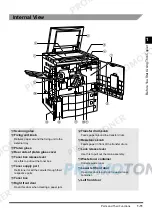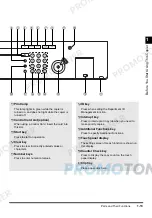Entering Characters from the Touch Panel Display
1-25
B
e
fo
re
Y
ou S
tar
t Us
ing Th
is
Cop
ier
1
3
Press [@].
“@” is displayed.
To enter a space, press [Space].
To move the cursor, press [
] or [
].
To enter alphabets, press [Entry Mode] to select “Uppercase”.
NOTE
•
If you make a mistake when entering symbols, use [
] or [
] to position the cursor, then press
[Backspace] to delete the symbol. Then, reenter the correct symbol.
•
You can also delete all symbols you have entered by pressing
(Clear).
•
You can only enter up to 10 symbols.
4
When you are finished entering the symbols, press [OK].
Содержание imageCLASS 1100
Страница 1: ...COLOUR LASER COPIER 1100 Reference Guide...
Страница 56: ...Universal Functions 1 34 1 Before You Start Using This Copier...
Страница 104: ...Checking the Counter 2 48 2 Customising Settings to Your Needs...
Страница 134: ...Consumables and Options 3 30 3 Loading Paper and Refilling Consumables...
Страница 172: ...Touch Panel Display Messages 4 38 4 Troubleshooting...
Страница 174: ...5 Handling Options 5 2 5 Handling Options Before Copying 5 72 After Copying 5 73...
Страница 246: ...Control Card 5 74 5 Handling Options...
Страница 247: ...CHAPTER 6 1 6 Appendix Copier Specifications 6 2 Index 6 4...
Страница 260: ......