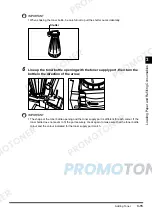Loading Paper
3-10
3
Loa
din
g
P
a
p
e
r and
Refi
llin
g Co
ns
uma
b
les
1
Open the stack bypass.
2
Adjust the slide guides to match the size of the paper.
When feeding large-size paper, pull out the auxiliary tray.
IMPORTANT
•
Adjusting the slide guides too tightly or too loosely may result in paper jams or the output of
misaligned copies.
Slide guides
Содержание imageCLASS 1100
Страница 1: ...COLOUR LASER COPIER 1100 Reference Guide...
Страница 56: ...Universal Functions 1 34 1 Before You Start Using This Copier...
Страница 104: ...Checking the Counter 2 48 2 Customising Settings to Your Needs...
Страница 134: ...Consumables and Options 3 30 3 Loading Paper and Refilling Consumables...
Страница 172: ...Touch Panel Display Messages 4 38 4 Troubleshooting...
Страница 174: ...5 Handling Options 5 2 5 Handling Options Before Copying 5 72 After Copying 5 73...
Страница 246: ...Control Card 5 74 5 Handling Options...
Страница 247: ...CHAPTER 6 1 6 Appendix Copier Specifications 6 2 Index 6 4...
Страница 260: ......