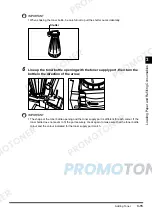Adding Toner
3-12
Loa
din
g P
ap
er
and
Refi
llin
g Co
ns
uma
b
les
3
Adding Toner
When the toner has run out and copies can no longer be made, the message shown below
appears on the touch panel display. The message explains how to add toner.
WARNING
•
Do not throw toner bottles into open flames, as this may cause the toner to ignite and result in
burns or a fire.
•
Do not store toner bottles in places exposed to open flames, as this may cause the toner to
ignite and result in burns or a fire.
CAUTION
•
Keep toner out of the reach of small children. If toner is ingested, consult a physician
immediately.
•
If toner gets onto your hands or clothes, wash it off immediately with cold water. Do not use
warm water as this may fix the toner permanently and you may not be able to remove it later.
IMPORTANT
•
Copying cannot resume until the depleted toner is refilled. It is recommended that you prepare toner
before it runs out.
•
Use only the toner recommended for use with this copier.
•
Never add more than one toner bottle at one time.
•
Add toner soon after the “Add xxx toner”. message is displayed.
NOTE
•
Press [Previous] or [Next] on the screen for instructions on the procedure to add toner.
•
If the message appears during a Copy job, you have to press
(Start) after refilling the toner to
resume copying.
Содержание imageCLASS 1100
Страница 1: ...COLOUR LASER COPIER 1100 Reference Guide...
Страница 56: ...Universal Functions 1 34 1 Before You Start Using This Copier...
Страница 104: ...Checking the Counter 2 48 2 Customising Settings to Your Needs...
Страница 134: ...Consumables and Options 3 30 3 Loading Paper and Refilling Consumables...
Страница 172: ...Touch Panel Display Messages 4 38 4 Troubleshooting...
Страница 174: ...5 Handling Options 5 2 5 Handling Options Before Copying 5 72 After Copying 5 73...
Страница 246: ...Control Card 5 74 5 Handling Options...
Страница 247: ...CHAPTER 6 1 6 Appendix Copier Specifications 6 2 Index 6 4...
Страница 260: ......