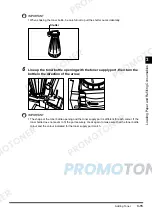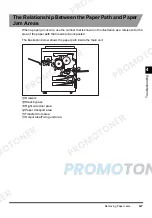Consumables and Options
3-27
Loa
din
g
P
a
p
e
r and
Refi
llin
g Co
ns
uma
b
le
s
3
IMPORTANT
•
For high-quality copies, use only Canon-approved paper.
•
To prevent moisture build-up, store any remaining paper tightly wrapped in its original package.
•
Only use transparencies that are specifically recommended for use with this copier. Other
transparencies may damage the copier.
•
Do not use the following types of paper for copying. Doing so may cause paper jams.
- Severely curled or wrinkled paper
- Thin straw paper
- Paper which has been output using printers or copiers other than this copier (do not copy on the
reverse side either)
NOTE
•
Some commercially available paper types are not suited to this copier. Consult with your service
representative when you need to purchase paper.
■
Toner
When the “Add xxx toner”. message appears on the touch panel display, add toner that has
been approved for use with this copier.
Toner comes in four colours - yellow, magenta, cyan, and black.
Be sure to order the correct colour toner. When adding toner, always check that you add toner
of the correct colour.
WARNING
•
Do not throw toner bottles into open flames, as this may cause the toner to ignite and result in
burns or a fire.
•
Do not store toner bottles in places exposed to open flames, as this may cause the toner to
ignite and result in burns or a fire.
CAUTION
•
Keep toner bottles out of the reach of small children. If toner is ingested, consult a physician
immediately.
Содержание imageCLASS 1100
Страница 1: ...COLOUR LASER COPIER 1100 Reference Guide...
Страница 56: ...Universal Functions 1 34 1 Before You Start Using This Copier...
Страница 104: ...Checking the Counter 2 48 2 Customising Settings to Your Needs...
Страница 134: ...Consumables and Options 3 30 3 Loading Paper and Refilling Consumables...
Страница 172: ...Touch Panel Display Messages 4 38 4 Troubleshooting...
Страница 174: ...5 Handling Options 5 2 5 Handling Options Before Copying 5 72 After Copying 5 73...
Страница 246: ...Control Card 5 74 5 Handling Options...
Страница 247: ...CHAPTER 6 1 6 Appendix Copier Specifications 6 2 Index 6 4...
Страница 260: ......