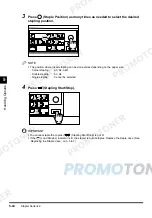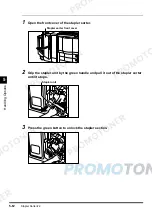Stapler Sorter-F2
5-58
5
H
a
nd
lin
g
Op
ti
on
s
8
Remove any paper output onto the sort bin.
NOTE
•
The bins on the stapler sorter can be moved to make removing jammed paper easier. (See ‘When
Outputting to a Sort Bin’, on p. 5-55.)
9
Close the front cover of the stapler sorter.
CAUTION
•
When closing the cover, be careful not to get your fingers caught.
IMPORTANT
•
Make sure that the front cover of the stapler sorter is closed properly.
Stapler sorter front cover
Stapler sorter
Содержание imageCLASS 1100
Страница 1: ...COLOUR LASER COPIER 1100 Reference Guide...
Страница 56: ...Universal Functions 1 34 1 Before You Start Using This Copier...
Страница 104: ...Checking the Counter 2 48 2 Customising Settings to Your Needs...
Страница 134: ...Consumables and Options 3 30 3 Loading Paper and Refilling Consumables...
Страница 172: ...Touch Panel Display Messages 4 38 4 Troubleshooting...
Страница 174: ...5 Handling Options 5 2 5 Handling Options Before Copying 5 72 After Copying 5 73...
Страница 246: ...Control Card 5 74 5 Handling Options...
Страница 247: ...CHAPTER 6 1 6 Appendix Copier Specifications 6 2 Index 6 4...
Страница 260: ......