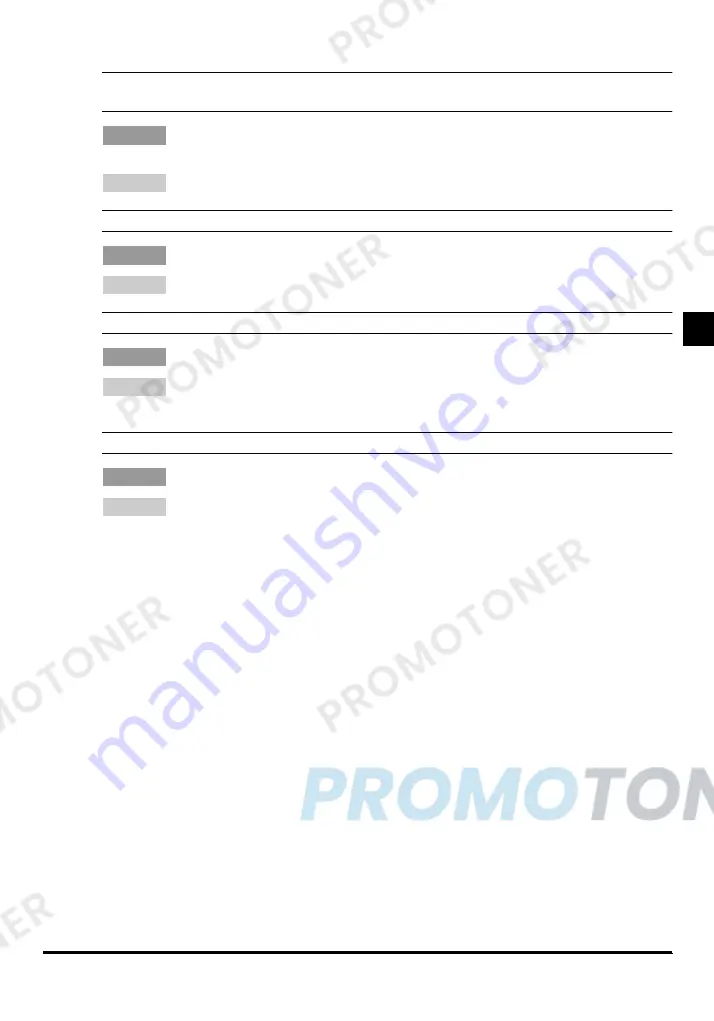
Touch Panel Display Messages
4-35
T
rou
b
le
s
h
ooti
n
g
4
There is no loaded paper with the same size as the slide guide width. Adjust the slide guide
width and reset the paper size.
Cause
: The paper size specified through the touch panel display is different from the width
of the slide guides on the stack bypass.
Remedy
: Adjust the slide guides to match the size of the paper loaded in the stack bypass.
This number has not been stored. Enter the number again.
Cause
: The number entered is incorrect.
Remedy
: Enter the correct number, or contact the supervisor of the copier.
This size cannot be stapled.
Cause
: The specified paper size cannot be stapled.
Remedy
: The paper sizes that can be stapled are A3, A4, and A4R. (See ‘Staple-sort
Function’, on p. 5-40.)
This staple position is not possible.
Cause
: The selected paper size cannot be stapled in the designated position.
Remedy
: Reselect a different paper size, or change to the appropriate staple position for the
selected paper size. For information on the available staple positions for each paper
size, refer to ‘Staple-sort Function’ (see p. 5-40).
Содержание imageCLASS 1100
Страница 1: ...COLOUR LASER COPIER 1100 Reference Guide...
Страница 56: ...Universal Functions 1 34 1 Before You Start Using This Copier...
Страница 104: ...Checking the Counter 2 48 2 Customising Settings to Your Needs...
Страница 134: ...Consumables and Options 3 30 3 Loading Paper and Refilling Consumables...
Страница 172: ...Touch Panel Display Messages 4 38 4 Troubleshooting...
Страница 174: ...5 Handling Options 5 2 5 Handling Options Before Copying 5 72 After Copying 5 73...
Страница 246: ...Control Card 5 74 5 Handling Options...
Страница 247: ...CHAPTER 6 1 6 Appendix Copier Specifications 6 2 Index 6 4...
Страница 260: ......
































