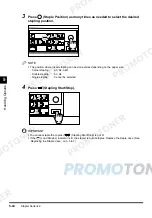Stapler Sorter-F2
5-42
5
H
a
nd
lin
g
Op
ti
on
s
Manual Stapling Function
(Stapling Start/Stop) lights after copying with the Sort function is complete. Pressing this
key will staple the copies in all the bins.
You can select from the following three types of stapling:
IMPORTANT
•
When you remove the copies from the bins,
(Stapling Start/Stop) will become dimmed and
manual stapling will not be able to be performed.
NOTE
•
The number of copies that can be manually stapled together is as follows:
- A4, A4R:
30 sheets (80 to 104.7 g/m
2
)
20 sheets (157 g/m
2
)
15 sheets (209 g/m
2
)
- A3:
25 sheets (80 to 104.7 g/m
2
)
15 sheets (157 to 209 g/m
2
)
Insert Stapling Function
This function enables you to staple documents that you insert into the first (top) sort bin. Use it
when you want to manually staple unstapled copies after removing them from the bins.
You can select from the following two types of stapling:
IMPORTANT
•
Only the first (top) sort bin can be used for insert stapling.
•
Corner stapling
•
Double stapling
•
Single stapling
•
Corner stapling
•
Double stapling
Содержание imageCLASS 1100
Страница 1: ...COLOUR LASER COPIER 1100 Reference Guide...
Страница 56: ...Universal Functions 1 34 1 Before You Start Using This Copier...
Страница 104: ...Checking the Counter 2 48 2 Customising Settings to Your Needs...
Страница 134: ...Consumables and Options 3 30 3 Loading Paper and Refilling Consumables...
Страница 172: ...Touch Panel Display Messages 4 38 4 Troubleshooting...
Страница 174: ...5 Handling Options 5 2 5 Handling Options Before Copying 5 72 After Copying 5 73...
Страница 246: ...Control Card 5 74 5 Handling Options...
Страница 247: ...CHAPTER 6 1 6 Appendix Copier Specifications 6 2 Index 6 4...
Страница 260: ......