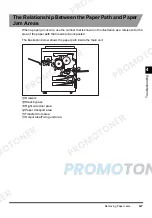Removing Paper Jams
4-14
4
T
rou
b
le
s
h
ooti
ng
5
Follow the instructions on the touch panel display.
NOTE
•
For details, see ‘About the Paper Jam Troubleshooting Screen’, on p. 4-2.
Removing Paper Jams in the Stack Bypass
If a paper jam occurs in the stack bypass, a screen similar to the one shown below appears on
the touch panel display. Check the location of the paper jam, and using the screen on the touch
panel display as a reference, follow the procedure described below to remove the jammed
paper.
NOTE
•
The screen that appears differs depending on the options attached.
1
Remove all paper that is not jammed from the stack bypass.
Содержание imageCLASS 1100
Страница 1: ...COLOUR LASER COPIER 1100 Reference Guide...
Страница 56: ...Universal Functions 1 34 1 Before You Start Using This Copier...
Страница 104: ...Checking the Counter 2 48 2 Customising Settings to Your Needs...
Страница 134: ...Consumables and Options 3 30 3 Loading Paper and Refilling Consumables...
Страница 172: ...Touch Panel Display Messages 4 38 4 Troubleshooting...
Страница 174: ...5 Handling Options 5 2 5 Handling Options Before Copying 5 72 After Copying 5 73...
Страница 246: ...Control Card 5 74 5 Handling Options...
Страница 247: ...CHAPTER 6 1 6 Appendix Copier Specifications 6 2 Index 6 4...
Страница 260: ......