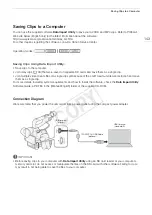Playback
128
Onscreen Displays
1
Appears when [
£
OLED/VF Setup]
>
[Display Date/Time] is set to [On]. For MP4 clips, only the date is displayed.
2
The audio recording mode is only displayed for clips recorded using the [28 Mbps LPCM] and [24 Mbps LPCM] bit rates.
3
For MP4 clips recorded using slow & fast motion recording mode, the shooting frame rate and playback frame rate will both be
displayed.
4
Appears when [
£
OLED/VF Setup]
>
[Audio Level] is set to [On].
5
4
6
11
12
8
9
7
13
14
15
1
3
2
10
5
16
6
11
12
8
9
7
14
15
1
3
2
10
AVCHD clips
MP4 clips
1
Remaining battery charge (
A
50)
2
Joystick guide (
A
129)
3
Recording start date and time
1
4
Wi-Fi network type (
A
146) and FTP transfer
(
A
5
Playback operation
6
Currently selected SD card slot (
A
7
Time code (
A
8
Clip number/Total number of clips
9
Movie format (
A
54)
10 Bit rate and audio recording mode
2
(
A
54)
11 Frame rate
3
(
A
12 Onscreen displays superimposed on video output
(
A
139)
13 User bit (
A
14 Audio output channel (
A
15 Audio level meter
4
16 High temperature warning (
A
5 Playback operation
* The playback speed (x5, x15 or x60) will also appear in the indicator.
Ð
PLAY
Playback
Ý
PAUSE
Playback pause
Ô
/
Ó
Frame reverse/Frame advance
F FWD
×
Fast playback*
Ø
F REV
Fast reverse playback*
COP
Y
Содержание EOS C100 Mark II
Страница 1: ...Instruction Manual HD Camcorder PUB DIE 0463 000 COPY ...
Страница 12: ...12 COPY ...
Страница 46: ...Adjusting the Black Balance 46 COPY ...
Страница 106: ...Using Accessories 106 COPY ...
Страница 124: ...Saving and Loading Camera Settings 124 COPY ...
Страница 144: ...Saving Clips to a Computer 144 COPY ...
Страница 162: ...Playback via Browser 162 COPY ...
Страница 168: ...Photo Operations 168 COPY ...