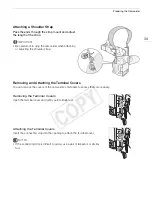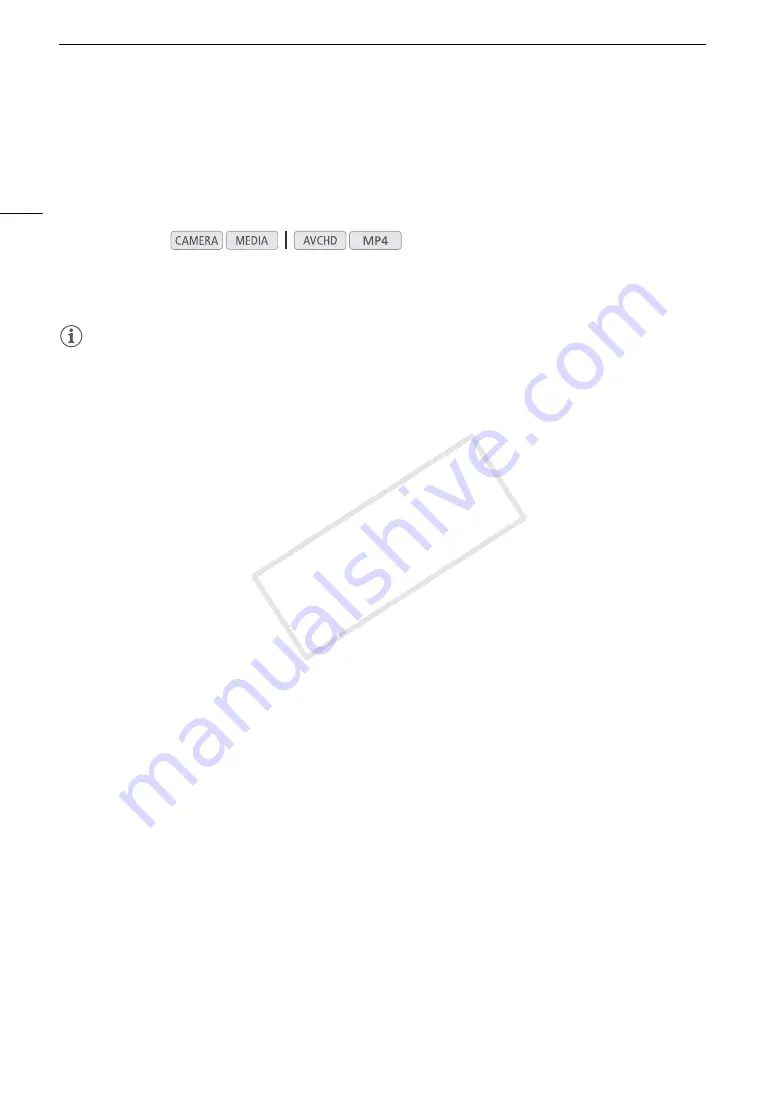
Using an SD Card
44
Recovering Data on an SD Card
Some actions, such as suddenly turning off the camcorder or removing the SD card while data is being
recorded, can cause data errors on the SD card. In such case, you may be able to recover the data on the SD
card. You will be prompted to recover data when you insert an SD card with a data error into the camcorder or
when trying to play back an MP4 clip that has a data error.
1 When the screen prompts you to recover the data, select [OK] and then press the joystick.
2 When the confirmation message appears, press the joystick.
NOTES
• In some cases, data may not be recovered, such as when the file system is corrupted or the SD card is
physically damaged.
Operating modes:
COP
Y
Содержание EOS C100 Mark II
Страница 1: ...Instruction Manual HD Camcorder PUB DIE 0463 000 COPY ...
Страница 12: ...12 COPY ...
Страница 46: ...Adjusting the Black Balance 46 COPY ...
Страница 106: ...Using Accessories 106 COPY ...
Страница 124: ...Saving and Loading Camera Settings 124 COPY ...
Страница 144: ...Saving Clips to a Computer 144 COPY ...
Страница 162: ...Playback via Browser 162 COPY ...
Страница 168: ...Photo Operations 168 COPY ...