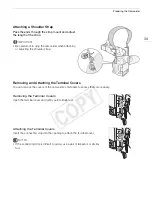25
Preparing the Power Supply
•
USA and Canada only:
The Lithium ion/polymer battery that powers the product is recyclable.
Please call 1-800-8-BATTERY for information on how to recycle this battery.
Using a Power Outlet
You can also power the camcorder directly from
a power outlet using the supplied compact
power adapter.
When using the camcorder with a power outlet,
you can change the battery pack while the
power is on.
1 Set the
Q
switch to OFF.
2 Connect the compact power adapter’s DC
plug to the DC IN terminal on the camcorder
and pass the cable through the DC cable
clamp.
3 Connect the power cord to the compact
power adapter and plug it into a power outlet.
IMPORTANT
• Turn off the camcorder before connecting or
disconnecting the compact power adapter.
Turning the Camcorder On and Off
The camcorder has two operating modes: CAMERA (
) mode for making recordings and MEDIA (
)
mode for playing back recordings. Select the operating mode using the
Q
switch.
To turn on the camcorder
Set the
Q
switch to CAMERA for
mode or MEDIA for
mode.
To turn off the camcorder
Set the
Q
switch to OFF.
CAMERA mode
MEDIA mode
DC IN
terminal
DC cable clamp
COP
Y
Содержание EOS C100 Mark II
Страница 1: ...Instruction Manual HD Camcorder PUB DIE 0463 000 COPY ...
Страница 12: ...12 COPY ...
Страница 46: ...Adjusting the Black Balance 46 COPY ...
Страница 106: ...Using Accessories 106 COPY ...
Страница 124: ...Saving and Loading Camera Settings 124 COPY ...
Страница 144: ...Saving Clips to a Computer 144 COPY ...
Страница 162: ...Playback via Browser 162 COPY ...
Страница 168: ...Photo Operations 168 COPY ...