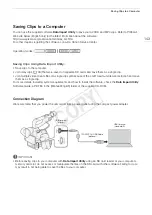Changing Network Settings
152
Changing Network Settings
You can edit the settings of the currently selected network configuration profile even after the initial setup.
Changing settings manually requires more advanced knowledge of Wi-Fi and network settings. Turn off any
active Wi-Fi functions and wait until the network icons disappear from the screen before starting the procedure.
1 Select the network configuration profile whose settings you want to change (
A
2 Open the [Edit] submenu.
[
w
Other Functions]
>
[Network Settings]
>
[Connection Settings]
>
[Edit]
3 Continue with one of the following procedures depending on the
settings you wish to change.
Changing Network Settings
4 Select [Settings] and then press the joystick.
5 Select [Infrastructure] or [Camera Access Point].
• Continue the procedure as described in
Manual Setup
(
A
149, from
step 3) or
Camera Access Point
(
A
149, from step 3).
Renaming the Configuration Profile
Each network configuration profile is stored under a configuration number ([No. 1] to [No. 5]). You can rename it
with a more familiar name to make it easier to distinguish between various networks you use.
4 Select [Rename] and then press the joystick.
5 To enter the new [Network Configuration Name], select [Input] and then press the joystick.
• Enter the desired network configuration name using the keyboard screen (
A
[
w
Other Functions]
[Network Settings]
[Connection Settings]
[Edit]
COP
Y
Содержание EOS C100 Mark II
Страница 1: ...Instruction Manual HD Camcorder PUB DIE 0463 000 COPY ...
Страница 12: ...12 COPY ...
Страница 46: ...Adjusting the Black Balance 46 COPY ...
Страница 106: ...Using Accessories 106 COPY ...
Страница 124: ...Saving and Loading Camera Settings 124 COPY ...
Страница 144: ...Saving Clips to a Computer 144 COPY ...
Страница 162: ...Playback via Browser 162 COPY ...
Страница 168: ...Photo Operations 168 COPY ...