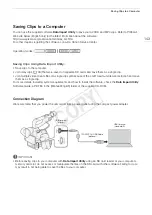Connecting to a Wi-Fi Network
148
3 Push the joystick up/down to select the desired access
point and then press the joystick.
• If the access point is encrypted (
C
), enter the encryption
key (password) with the following procedure. Otherwise,
continue with the procedure to configure the IP address
assignment (
A
Encrypted Access Points
1 If necessary, select the WEP index key.
• This step is only necessary if the Wi-Fi network’s authentication method is set to [Shared Key] or if the
encryption method is set to [WEP].
2 To enter the [Encryption Key] (password), select [Input] and then press the joystick.
• Enter the password of the selected Wi-Fi network using the keyboard screen (
A
3 Continue with the procedure to configure the IP address assignment (
A
NOTES
Valid encryption keys vary depending on the encryption method.
64-bit WEP encryption:
5 ASCII characters or 10 hexadecimal characters.
128-bit WEP encryption: 13 ASCII characters or 26 hexadecimal characters.
AES / TKIP encryption:
8 to 63 ASCII characters or 64 hexadecimal characters.
* Note: ASCII characters include the numbers 0 to 9, the letters a to z and A to Z and some punctuation marks and special
symbols. Hexadecimal characters comprise the numbers 0 to 9 and the letters a to f and A to F.
Using the Virtual Keyboard Screen
The virtual keyboard is displayed on the screen.
1 Use the joystick to select a character and then press the
joystick to add it.
• If you are entering sensitive information, like a password, the
character you entered will change to “
” after a moment to
protect the password.
• Use the arrows (
ð
/
ñ
/
ò
/
ó
) to change the position of the
cursor and the backspace character (
™
) to delete the last
character entered.
• Repeat this step as necessary to enter the desired text.
2 After entering the desired text, select [OK] and then press the joystick to close the keyboard
screen.
3 Back in the original screen, select [OK] and then press the joystick to confirm the text and
continue.
Encrypted access point
Current access point/Total number
of active access points detected
Network name (SSID)
Current character / Character limit
COP
Y
Содержание EOS C100 Mark II
Страница 1: ...Instruction Manual HD Camcorder PUB DIE 0463 000 COPY ...
Страница 12: ...12 COPY ...
Страница 46: ...Adjusting the Black Balance 46 COPY ...
Страница 106: ...Using Accessories 106 COPY ...
Страница 124: ...Saving and Loading Camera Settings 124 COPY ...
Страница 144: ...Saving Clips to a Computer 144 COPY ...
Страница 162: ...Playback via Browser 162 COPY ...
Страница 168: ...Photo Operations 168 COPY ...