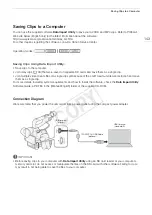Audio Output
142
Selecting the Output Level of the AV OUT Terminal
You can select the output level of audio that is output from the AV OUT
terminal.
1 Open the audio ouput [Level] submenu.
[
¡
Audio Setup]
>
[Audio Output]
>
[Level]
2 Select the desired level and then press the joystick.
Options
NOTES
• This setting does not affect audio output to headphones.
Operating modes:
[1 Vrms]:
The audio output level is normal.
[2 Vrms]:
The audio output level is 6 dB higher.
[
¡
Audio Setup]
[Audio Output]
[Level]
[1 Vrms]
COP
Y
Содержание EOS C100 Mark II
Страница 1: ...Instruction Manual HD Camcorder PUB DIE 0463 000 COPY ...
Страница 12: ...12 COPY ...
Страница 46: ...Adjusting the Black Balance 46 COPY ...
Страница 106: ...Using Accessories 106 COPY ...
Страница 124: ...Saving and Loading Camera Settings 124 COPY ...
Страница 144: ...Saving Clips to a Computer 144 COPY ...
Страница 162: ...Playback via Browser 162 COPY ...
Страница 168: ...Photo Operations 168 COPY ...