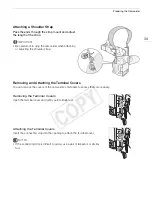Recording Video
52
NOTES
• You can press the DISP. button to switch the onscreen displays in the following sequence.
mode:
Show all onscreen displays
show only onscreen markers*
hide all onscreen displays.
mode**: Show all onscreen displays
show onscreen displays except for the joystick guide
hide all onscreen displays.
* Only when [
£
OLED/VF Setup]
>
[Markers]
>
[Enable] is set to [On].
** During clip playback.
The Camcorder’s Cooling System
The camcorder’s internal temperature is controlled using a cooling fan that
will turn on whenever the camcorder itself is turned on. However, you can
turn off the cooling fan temporarily if necessary.
1 Open the [Fan] submenu.
[
w
Other Functions]
>
[Fan]
2 Select the desired option and then press the joystick.
Options
IMPORTANT
• When the cooling fan is on, the exhaust vent (marked as EXHAUST VENT) will emit warm air.
25
CH0/CH0
Audio output channel
2: [Monitor Channels]
26
Audio level meter
2: [Audio Level]
27
F0.0
Aperture value
1: [Iris]
28
ISO 000, 00.0dB
ISO speed, gain
1: [ISO/Gain]
29
Exposure bar
• Only displayed when the gain, iris and shutter are all set to manual
adjustment.
1: [Exposure]
30
1/0000,
000.00°,
000.00Hz
Shutter speed
1: [Shutter]
31
AE ±0.00
AE Shift
1: [Exposure]
32
O
View assistance
1: [View Assist.]
J
,
K
Peaking
1: [Peaking]
^
Magnification
1: [Magnification]
33
j
Sensor area correction for EF-S lenses
1: [EF-S Lens]
34
i
Lens error warning
1: [Lens]
35
æ
Audio peak limiter
2: [Audio Level]
36
Date/time
2: [Date/Time]
[Low]:
The cooling fan is on at a lower speed as long as the camcorder is on.
[High]:
The cooling fan is on at a higher speed as long as the camcorder is on.
[Automatic]:
During record pause, the cooling fan is on at a lower speed. The fan will automatically stop while
recording. If the temperature becomes too high, even while recording, the
icon will turn red and
the cooling fan will come on to prevent overheating. Once the camcorder has cooled off sufficiently,
the fan will turn off again. While the fan is activated automatically,
will appear next to the
icon. Use this setting when you do not want the fan's noise to interfere with the recording.
Number
Icon/Display
Description
Custom Display
A
[
w
Other Functions]
[Fan]
[Low]
COP
Y
Содержание EOS C100 Mark II
Страница 1: ...Instruction Manual HD Camcorder PUB DIE 0463 000 COPY ...
Страница 12: ...12 COPY ...
Страница 46: ...Adjusting the Black Balance 46 COPY ...
Страница 106: ...Using Accessories 106 COPY ...
Страница 124: ...Saving and Loading Camera Settings 124 COPY ...
Страница 144: ...Saving Clips to a Computer 144 COPY ...
Страница 162: ...Playback via Browser 162 COPY ...
Страница 168: ...Photo Operations 168 COPY ...