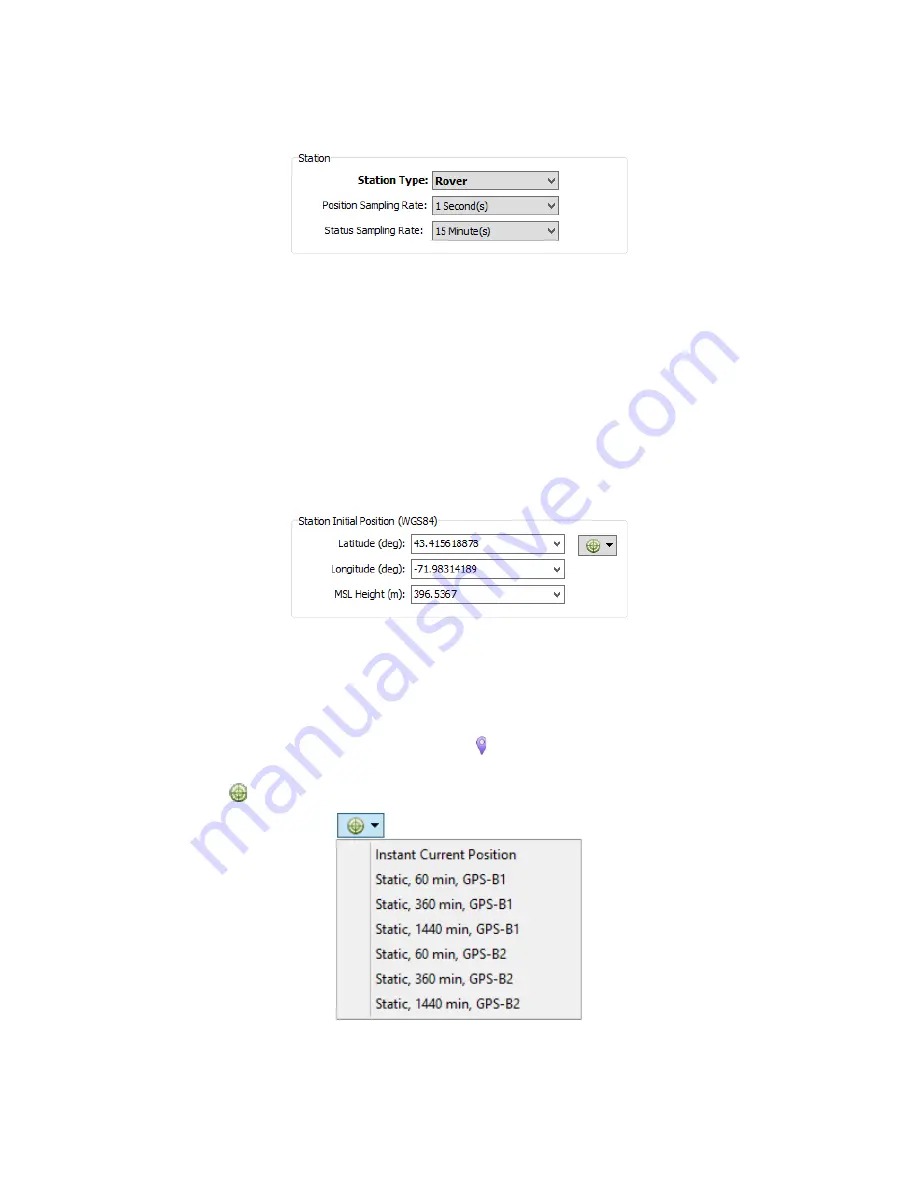
Section 4 - MultiLogger Configuration
54
MLGPS-P
User's Guide
Station Settings
The
Station
options allows for the selection of the Station Type, as well as sampling rates for the station data.
(Figure 4.4.2 C)
Station Type
‒ The station can be configured as a
Base
or
Rover
.
Position Sampling Rate
‒ The rate for logging raw position data for further differential processing. More
samples per period results in a more precise solution. However, more samples require more computations in
post processing time. It is recommended to keep a default value of
1 second
for Rovers for the best solution
quality. This field is read-only for Base Stations.
Status Sampling Rate
‒ The rate at which telemetry data, such as battery voltage and panel temperature, is
sampled. This data does not need to be processed and will be imported into the database as is. An interval that
is practical for data storage, such as fifteen minutes, should be selected.
Station Initial Position
The
Station Initial Position
Settings
allow for entering the coordinates of the location of an MLGPS unit.
(Figure 4.4.2 D)
Coordinates can be manually entered in the fields if known.
If the coordinates are not known, they can be determined through processing the positional data and setting
the first processed record as the initial position.
For Rover Stations, the positional data is processed through a configured solution. For Base Stations, the
positional data is processed through the Average function . See each station type's configuration section for
details on each process.
When the radar icon
reveals a drop-down menu when clicked, listing all available solutions for the station.
(Figure 4.4.1 E)
The drop-down also includes
Instant Current Position
, which sets the most recent recorded position as the
Station Initial Position.






























