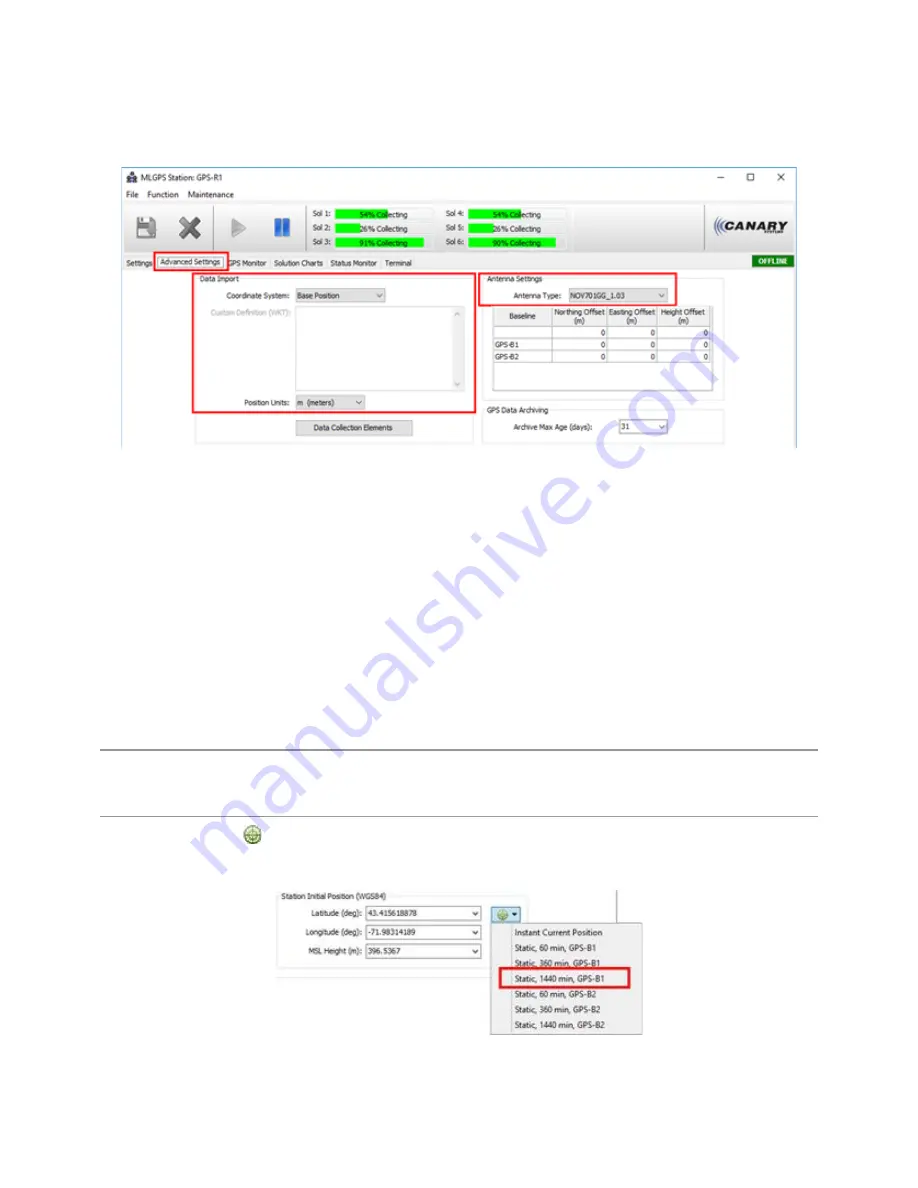
Section 4 - MultiLogger Configuration
MLGPS-P
User's Guide
47
Enter Coordinate System and Antenna Settings
It is recommended during the initial configuration of the Rover Station to specify the coordinate system and the
GPS antenna type in the
Advanced Settings
tab of the Logger form.
(Figure 4.3.2 E ‒ The Data Import and Antenna Settings options of the Logger form, located in the Advanced Settings tab)
The Coordinate System for a Rover Station can be selected from the
Coordinate System
drop-down of the
Data Import
options.
Specifying the GPS antenna type from the
Antenna Settings
options allows for better overall accuracy. When
the type is selected, a pre-calculated offset for that antenna make and model is added to ensure
measurements are offset correctly.
See
Section 4.4
for more information on the Advanced Settings tab and its options.
Station Initial Position
If known, return to the Settings tab where the
Station Initial Position
can be entered.
However, it is recommended to use the first reading from the solution with the longest interval, as it may
guarantee position accuracy in the sub-centimeter range. This means that after the Rover Start program is
initiated, and the selected solution completes its first interval, the measurement it records will be used as the
initial position of the station.
Note
– It is important when first configuring the Station Initial Position that is not left as the default 0, 0, 0 position.
Either a known initial position or Instant Current Position should be used until the solution with the longest interval has
been created. At which time the solution with the longest interval should be selected as shown below. If the default 0,
0, 0 position is not changed the elevation will be incorrectly calculated.
Click on the radar icon
to view the drop-down menu and select the solution that will provide the initial
position for the Rover. The figure below shows the Rover Station Initial Position options in the Logger form with
the solution with the longest interval highlighted.
(Figure 4.3.2 F)
The Instant Current Position can also be used, but it is not advised as it is can be inaccurate.






























