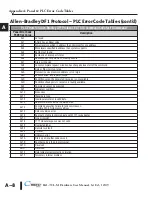Mitsubishi Q / QnA Series – PLC Error Codes (cont’d)
A–22
Appendix A: Panel & PLC Error Code Tables
A
®
EA1-TCL-M Hardware User Manual, 1st Ed., 12/09
PLC Error Codes for Mitsubishi Q / QnA and Q Series
Panel Error Code
P499 Hex Value
Description
0x4040
Module doesn't support request.
0x4041
Request is out of module's range.
0x4042
Module cannot be accessed.
0x4043
Address for specified module is incorrect.
0x4044
Hardware problem exist for specified module.
0x4050
Request cannot be executed because memory card protect switch is on.
0x4051
Specified memory cannot be accessed.
0x4052
Specified memory attribute is read only and cannot be written to.
0x4053
Error occurred when writing to specified memory location.
0x4080
Request data error. Check cabling and electrical noise.
0x4082
Specified request is already being executed.
0x408B
The remote request cannot be performed.
0x40A0
A block number out of range was specified.
0x40A1
The number of blocks requested exceeds the range of the PLC.
0x40A2
A step number was specified out of range.
0x40A3
Step range limit exceeded.
0x40A4
Specified sequence step number is out of range.
0x40A5
Specified SFC device is out of range.
0x40A6
Block specification and step specification are incorrect.
0x4100
CPU module hardware fault.
0x4101
Serial communication connection incorrect.
0x4105
CPU module internal memory fault. Bad CPU.
0x4106
CPU is in initialization. Wait until CPU is booted up.
0x4107
Specified function not supported by this CPU. Check memory types for that CPU.
0x4110
Specified function not supported because CPU is in Stop. Put CPU in Run.
0x4111
System is not up yet. Wait until system is up before performing request.
0x4A01
The network number specified does not exist. Routing not supported in C-more.
0x4A02
Station number specified does not exist. Routing not supported in C-more.
Содержание EA1-TCL-M
Страница 2: ......
Страница 4: ......
Страница 8: ......
Страница 14: ......
Страница 60: ......
Страница 66: ......
Страница 118: ......
Страница 125: ...Notes 7 7 Chapter 7 Maintenance 7 EA1 TCL M Hardware User Manual 1st Ed 12 09 ...
Страница 126: ......
Страница 169: ......
Страница 170: ...B B C MORE MICRO GRAPHIC PANEL RUNTIME ERRORS AP APPENDIX APPENDIX In This Appendix Introduction B 2 Panel Errors B 2 ...
Страница 179: ......