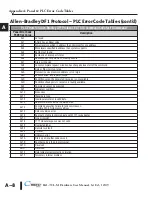9–3
Chapter 9: Replacement Parts
9
EA1-TCL-M Hardware User Manual, 1st Ed., 12/09
®
Customizing the Function Keys Insert Label
4.803
[122.0]
0.563
[14.3]
Units: inches [mm]
0.282
[7.15]
0.709
[18.0]
Typical
Step 1 - Remove existing
function key label insert
using a small tool such as
jeweler’s screw driver.
Step 2 - Remove the
protective film from the
blank key label insert.
Step 3 - If desired, print and
apply self adhesive labels to
the blank insert.
Step 4 - Install the new insert
into the slot in the side of the
panel and lock tab into place.
Содержание EA1-TCL-M
Страница 2: ......
Страница 4: ......
Страница 8: ......
Страница 14: ......
Страница 60: ......
Страница 66: ......
Страница 118: ......
Страница 125: ...Notes 7 7 Chapter 7 Maintenance 7 EA1 TCL M Hardware User Manual 1st Ed 12 09 ...
Страница 126: ......
Страница 169: ......
Страница 170: ...B B C MORE MICRO GRAPHIC PANEL RUNTIME ERRORS AP APPENDIX APPENDIX In This Appendix Introduction B 2 Panel Errors B 2 ...
Страница 179: ......