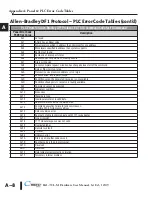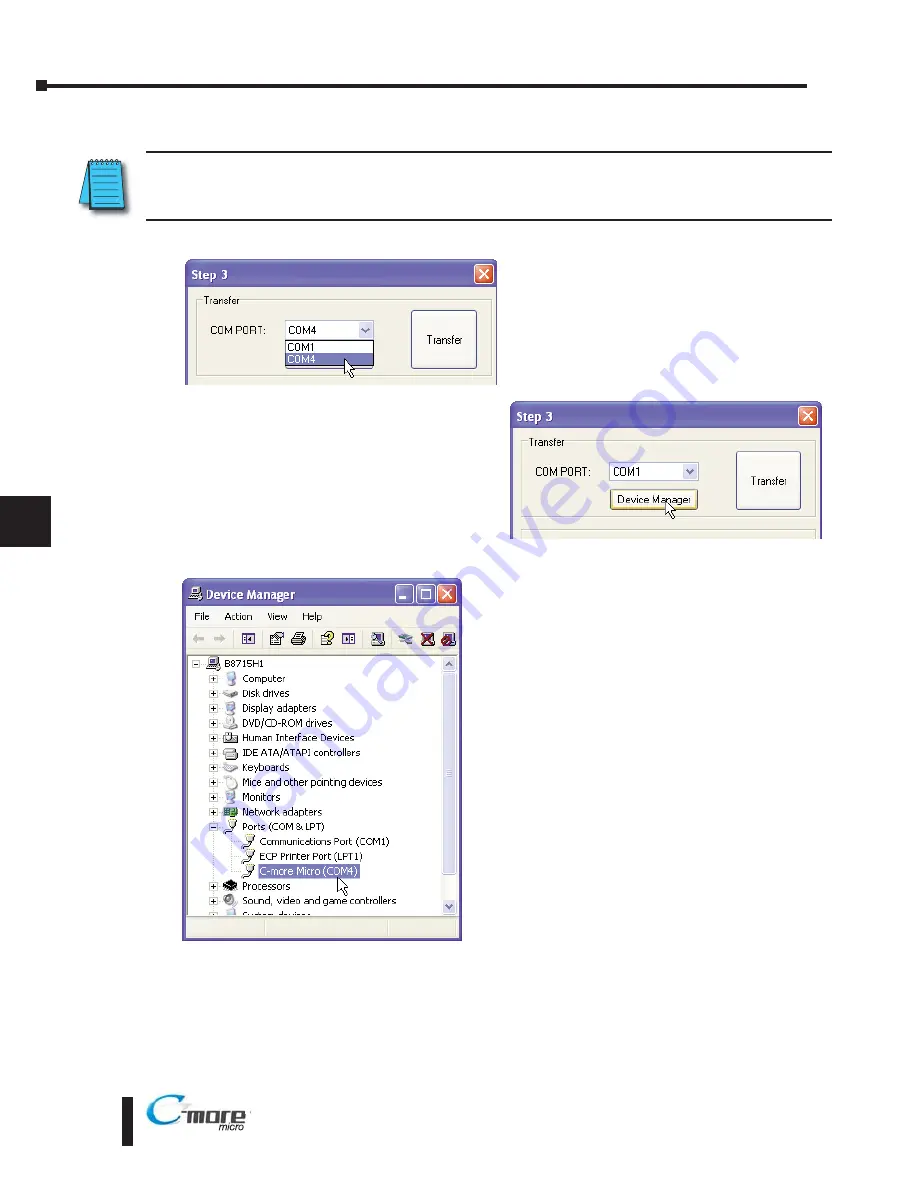
8–6
Chapter 8: Troubleshooting
®
8
EA1-TCL-M Hardware User Manual, 1st Ed., 12/09
No Communications between Panel and PC (Personal Computer) (cont’d)
NOTE:
The panel has an internal USB to serial converter at Port1. When the device is properly installed and
the USB programming cable connects the panel to the PLC, the port will be identified as a serial
communications port with an assigned COM port number.
3. Not using the correct COM port assigned to the USB connection
- If the
C-more
Micro-Graphic
panel is on the setup screen and the cable
connection is correct, then check the PC COM
port setting.
If you are unsure which COM port the
C-more
Micro-Graphic programming cable is connected
to, click on the
Device Manager
button. This
will open Windows ®
Device Manager
.
In the
Device Manager
window, view the active
ports by clicking the + button beside the Ports
(COM & LPT) menu item. The
C-more
Micro-
Graphic panel uses a USB driver called
C-more
Micro
.
COM4 is the USB port used in this example. If you
cannot find the C-more Micro Comm Port under
Ports (COM & LPT) in
Device Manager
, the USB
driver may not be correctly installed or the driver has
a problem. Follow these steps to re-install the driver:
1.
Uninstall the
C-more
Micro-Graphic programming
software.
2.
Unplug the cable between the PC and the
C-more
Micro-Graphic panel.
3.
Re-install the
C-more
Micro-Graphic programming
software. Make sure the install USB driver
checkbox is selected.
4.
If you have selected the correct COM port and the
error still occurs, try connecting the programming
cable to a different USB port on the PC and try
again.
5.
If the problem persists, call Technical Support at
(770) 844-4200, available from 9:00 A.M. to 6:00
P.M. Eastern Time.
Содержание EA1-TCL-M
Страница 2: ......
Страница 4: ......
Страница 8: ......
Страница 14: ......
Страница 60: ......
Страница 66: ......
Страница 118: ......
Страница 125: ...Notes 7 7 Chapter 7 Maintenance 7 EA1 TCL M Hardware User Manual 1st Ed 12 09 ...
Страница 126: ......
Страница 169: ......
Страница 170: ...B B C MORE MICRO GRAPHIC PANEL RUNTIME ERRORS AP APPENDIX APPENDIX In This Appendix Introduction B 2 Panel Errors B 2 ...
Страница 179: ......