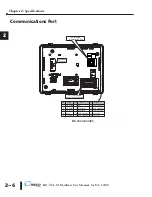C-more
Micro-Graphic Programming Software
C-more®
Micro-Graphic Programming Software is a
spin-off of its powerful sibling
C-more
Touch Panel. It
offers very high end features designed to reduce your
configuration time. Simply drag and drop the objects from
the object bar (right side of screen) onto the the screen
construction area. Then configure your PLC tags and click
on the objects you wish to use. Use the built-in simulator to review your work on your PC
before ever downloading your project!
NOTE
: Software and Firmware Version 2.5 or later is required with models EA1-T6CL. Available for free
download at
www.automationdirect.com
.
Thumbnail project preview pane
Helps keep track of multi-screen projects.
Built-in user object/screen libraries
Save time by re-using your custom objects
and screens.
Scrolling object selection window
Lets you find the object you want fast. Just
drag and drop it on the screen.
Scrolling help window
Gives you helpful information on each object
Built-in project simulator
• Runs your project on your PC
• Test all of your screens before downloading
• Time savings pays for the panel
PC Requirements:
Following are the minimum system requirements for running
C-more
6” Micro-Graphic
Programming Software, EA-MG-PGMSW, on a PC:
• USB port for project transfer from software to touch panel
• Personal Computer with a 333 MHz or higher processor (CPU) clock speed recommended;
Intel® Pentium/Celeron family, or AMD® K6/Athlon/Duron family, or compatible processor
recommended
• Keyboard and Mouse or compatible pointing device
• Super VGA color video adapter and monitor with at least 800 x 600 pixels resolution
(1024 x 768 pixels recommended) 64K color minimum
• 150 MB free hard-disk space
• 128 MB free RAM (512 MB recommended); 512 MB free RAM (1GB recommended) for Vista
• CD-ROM or DVD drive for installing software from the CD or internet access to download
• Operating System - Windows® XP Home / Professional Edition with Service Pack 2, Windows®
2000 with Service Pack 4 or Windows® Vista
3–3
Chapter 3: Accessories
3
EA1-TCL-M Hardware User Manual, 1st Ed., 12/09
®
Содержание EA1-TCL-M
Страница 2: ......
Страница 4: ......
Страница 8: ......
Страница 14: ......
Страница 60: ......
Страница 66: ......
Страница 118: ......
Страница 125: ...Notes 7 7 Chapter 7 Maintenance 7 EA1 TCL M Hardware User Manual 1st Ed 12 09 ...
Страница 126: ......
Страница 169: ......
Страница 170: ...B B C MORE MICRO GRAPHIC PANEL RUNTIME ERRORS AP APPENDIX APPENDIX In This Appendix Introduction B 2 Panel Errors B 2 ...
Страница 179: ......