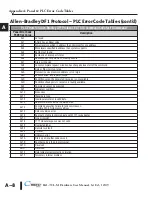Reset to Factory Default
Factory default values can be reset by pressing F2 and F4 while cycling power to the panel.
The Factory Default values are:
• Brightness value of 10
• The internal audible beeper enabled
• Forced touch panel calibration
• User program cleared from memory
• Hourglass icon delay of 350 ms.
• Horizontal orientation
NOTE:
User memory is cleared when factory defaults are reset. Use the C-more Micro-Graphic
programming software to read the program from the panel iand save a backup copy.
Electrical Noise Problems
Most noise problems result from improper grounding of the system. A good earth ground can
be the single most effective way to correct noise problems. If a ground is not available, install a
ground rod as close to the system as possible. Ensure all ground wires are single point grounds
and are not daisy chained from one device to another. Ground metal enclosures around the
system. A loose wire can act as a large antenna, introducing noise into the system. Therefore,
tighten all connections in your system. Loose ground wires are more susceptible to noise than
the other wires in your system. Review
Chapter 4: Installation & Wiring
if you have questions
regarding how to ground the touch panel.
Electrical noise can enter the system through the power source for the touch panel. Installing a
properly wired isolation transformer (neutral grounded) for all AC sources can help the
problem, but only if wired correctly. DC sources should be well-grounded good quality
supplies.
Never run communication cables or low-voltage power wiring close to high voltage wiring or
pulse generating wiring that controls such devices as solenoids, servos, VFDs, etc.
Selecting a lower communication rate in Panel Manager may help the panel better handle
noise.
8–10
Chapter 8: Troubleshooting
®
8
EA1-TCL-M Hardware User Manual, 1st Ed., 12/09
Содержание EA1-TCL-M
Страница 2: ......
Страница 4: ......
Страница 8: ......
Страница 14: ......
Страница 60: ......
Страница 66: ......
Страница 118: ......
Страница 125: ...Notes 7 7 Chapter 7 Maintenance 7 EA1 TCL M Hardware User Manual 1st Ed 12 09 ...
Страница 126: ......
Страница 169: ......
Страница 170: ...B B C MORE MICRO GRAPHIC PANEL RUNTIME ERRORS AP APPENDIX APPENDIX In This Appendix Introduction B 2 Panel Errors B 2 ...
Страница 179: ......