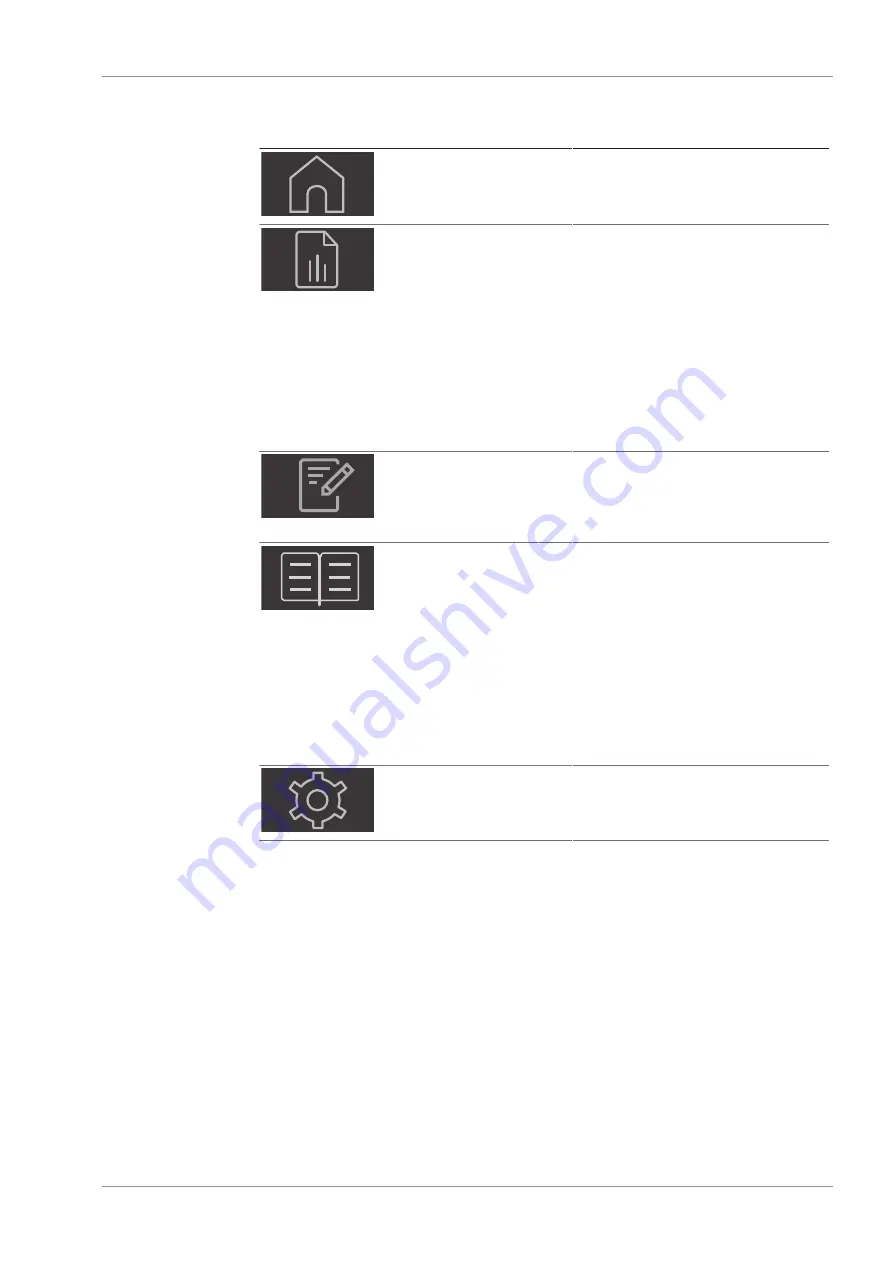
BÜCHI Labortechnik AG
Operation | 6
Operation Manual ProxiMate™
29/94
The following menus are available:
Menu symbol
Meaning
Actions
[Start]
menu
Carrying out a measurement.
See Chapter 6.3.1 "Start menu",
page 30
[History]
menu
Shows the results of completed
measurements.
Creating reports.
Adding sample reference values.
Adding samples to calibration set.
Updating calibrations using the
AutoCal function.
Exporting Measurement Data.
See Chapter 6.3.2 "History menu",
page 32
[Application]
menu
Creating, editing or selecting an
application.
See Chapter 6.3.3 "Application
menu", page 35
[Tools]
menu
Setting up configurations, mainte-
nance and system tests.
Viewing instrument log and other
instrument counters.
Licence requests and import func-
tions.
Setting up remote sessions.
Changing Login credentials.
See Chapter 6.3.4 "Tools menu",
page 36
[Configuration]
menu
Editing instrument settings.
Available in administrator mode
only.
Содержание ProxiMate
Страница 1: ...ProxiMate Operation Manual 11593981 D en...
















































