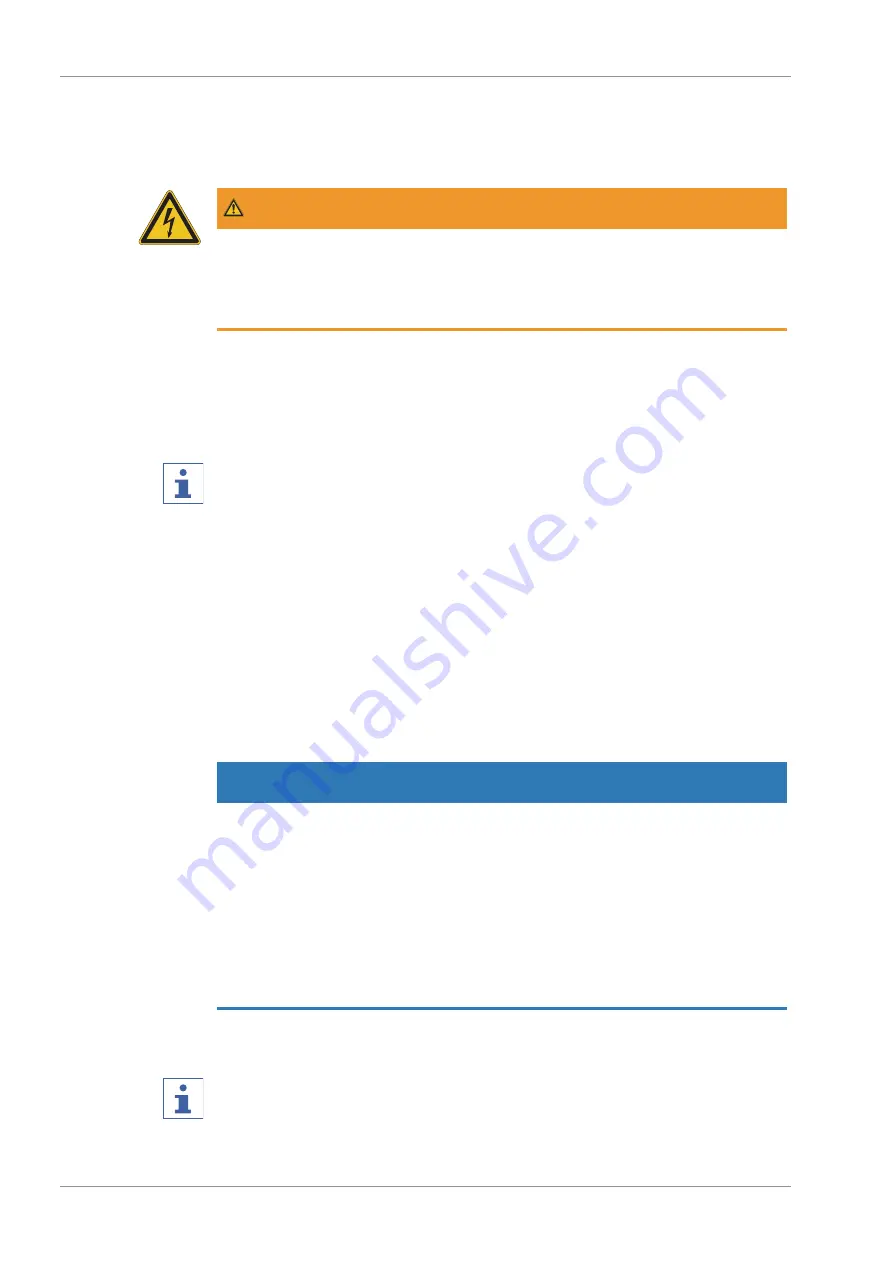
5 | Installation
BÜCHI Labortechnik AG
22/94
Operation Manual ProxiMate™
5.4
Establishing electrical connections
The instrument is design for stationary installation and therefore not equipped with a
mains plug. The electrical installation must be performed by an electrician or equiva-
lent specialist in any case.
WARNING
Death or serious burns by electric current.
u
Have the installation carried out by an electrician or a person with similar expert
knowledge.
u
After installation, check electrical safety.
An emergency power-off device must be installed in the vicinity of the instrument with
free access granted.
For details about the installation requirements, see "Electric Installation Instruction"
document.
NOTE
Observe the regulatory provisions when connecting the instrument to power supply.
4
Use external main switches (e.g., emergency off) in accordance with the stan-
dards IEC 60947-1 and IEC 60947-3.
4
Use additional electrical safety features (e.g., residual-current circuit breakers) to
comply with local laws and regulations.
The power supply must fulfill the following conditions:
1. Provide the mains voltage and frequency specified on the type plate of the instru-
ment.
2. Be designed for the load imposed by the instruments connected.
3. Be equipped with suitable fuses and electrical safety features.
4. Be equipped with a proper grounding.
NOTICE
Risk of property damage and diminished performance due to use of un-
suitable power cables.
The power supply cables supplied with the product by BUCHI precisely match the re-
quirements of the device. If other power cables that do not meet those requirements
are used, the device may be damaged and/or its performance diminished.
u
Use only the power supply cables supplied with the product or ordered separately
from BUCHI.
u
If using any other power supply cables, make sure that they match the specifica-
tions on the type plate.
5.5
Installing a USB device
NOTE
Make sure that the USB socket is covered either with the cover lid or the protection
cover.
Содержание ProxiMate
Страница 1: ...ProxiMate Operation Manual 11593981 D en...
















































