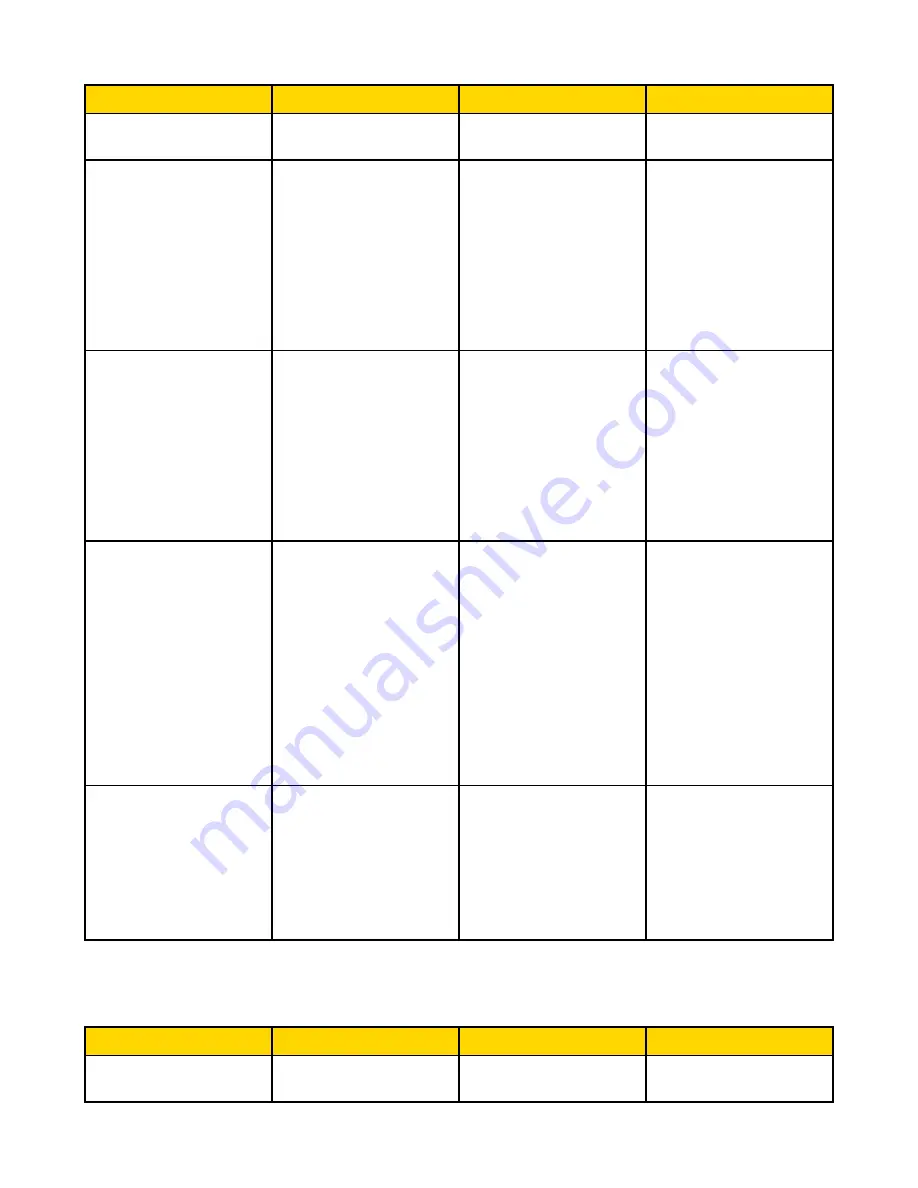
Command
Group
Item
Description
eration is required to persist this
value.
Set
Trigger
Mode
The sensor's triggering mode.
This value must match the
modes supported by the sensor.
This value can be modified us-
ing the sensor's touchscreen.
This remotely modified value is
not persisted to the sensors per-
manent memory. The 'Save' op-
eration is required to persist this
value.
Do
Trigger
Immediate
This command initiates a single
trigger and inspection. The sen-
sor does not transmit a re-
sponse until the sensor has
completed the action and re-
turned to the READY state. This
command requires the 'Com-
mand' trigger mode. The sensor
must be in the ready state to
perform the desired operation.
Do
Trigger
Gated
This command initiates the ga-
ted triggering mode. Images are
repeatedly acquired until a valid
object is detected or this mode
is aborted. The sensor does not
transmit a response until the
sensor has completed the ac-
tion and returned to the READY
state. This command requires
the 'Command' trigger mode.
The sensor must be in the ready
state to perform the desired op-
eration.
Do
Trigger
AbortGated
This command aborts the gated
triggering mode. The sensor
does not transmit a response
until the gated triggering option
has been aborted and the sen-
sor has returned to the READY
state. This command requires
the 'Command' trigger mode.
Examples
8.4 Imager Command Group
Command
Group
Item
Description
Get
Imager
Gain
The sensor's value used to
electronically brighten all image
iVu Plus BCR User's Manual
90
www.bannerengineering.com - tel: 763-544-3164
Rev. B
Содержание iVu Plus BCR
Страница 1: ...iVu Plus BCR User s Manual Rev B 1 25 2012...
Страница 56: ...iVu Plus BCR User s Manual 56 www bannerengineering com tel 763 544 3164 Rev B...
Страница 58: ...Main Menu Imager Exposure iVu Plus BCR User s Manual 58 www bannerengineering com tel 763 544 3164 Rev B...
Страница 64: ...iVu Plus BCR User s Manual 64 www bannerengineering com tel 763 544 3164 Rev B...
Страница 104: ...iVu Plus BCR User s Manual 104 www bannerengineering com tel 763 544 3164 Rev B...
Страница 105: ...2 Select Module iVu Plus BCR User s Manual Rev B www bannerengineering com tel 763 544 3164 105...
Страница 155: ...T Touchscreen Calibration 34 U USB loading from 24 saving to 24 Rev B www bannerengineering com tel 763 544 3164 155...
















































