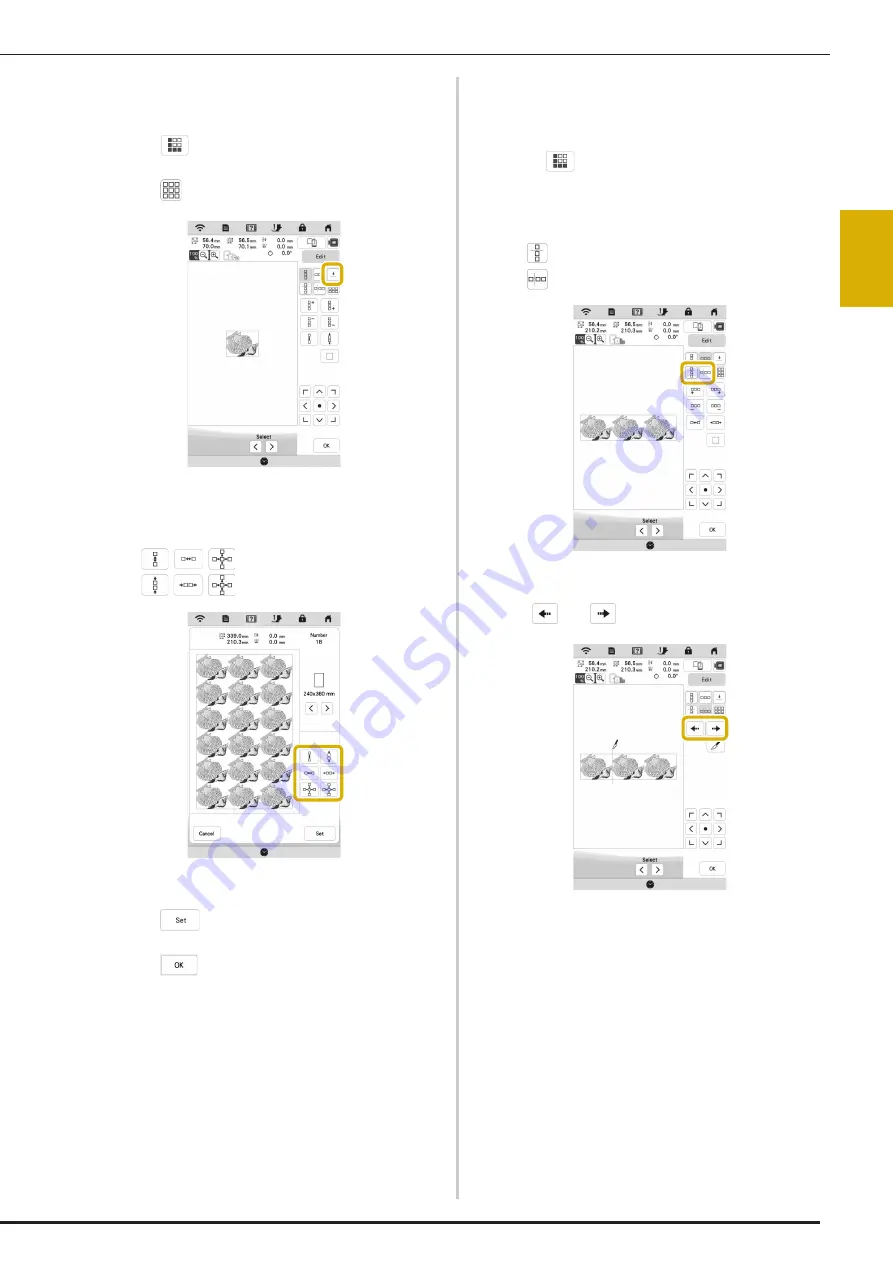
EDITING PATTERNS
45
B
A
SI
C EMBRO
IDER
Y
2
Repeating Patterns Using the Matrix Copy
Place the pattern repeatedly throughout the embroidery
area.
a
Touch .
b
Touch .
The repeated pattern is displayed positioned
throughout the area.
c
Adjust the spacing of the repeated pattern.
*
:
Widen
spacing.
*
:
Tighten
spacing.
Every time the key is pressed, the pattern is
automatically re-laid out.
d
Touch .
e
Touch .
Repeating One Element of a Repeated Pattern
You can select one element of a repeated pattern and
repeat only that single element. This function allows you
to create complex repeated patterns.
a
Touch .
b
Choose the direction in which the repeated pattern will
be cut.
*
: Cut horizontally.
*
: Cut vertically.
The pattern direction indicator will change
depending on the direction selected.
c
Use
and
to select the cut line.
Содержание Meridian 2
Страница 1: ......
Страница 2: ......
Страница 10: ...CONTENTS 8...
Страница 74: ...ADJUSTMENTS DURING THE EMBROIDERY PROCESS 72...
Страница 112: ...IQ INTUITION POSITIONING APP 110...
Страница 129: ......
Страница 130: ......
Страница 131: ......
Страница 132: ...D02M4U 001 English 882 W84...
















































