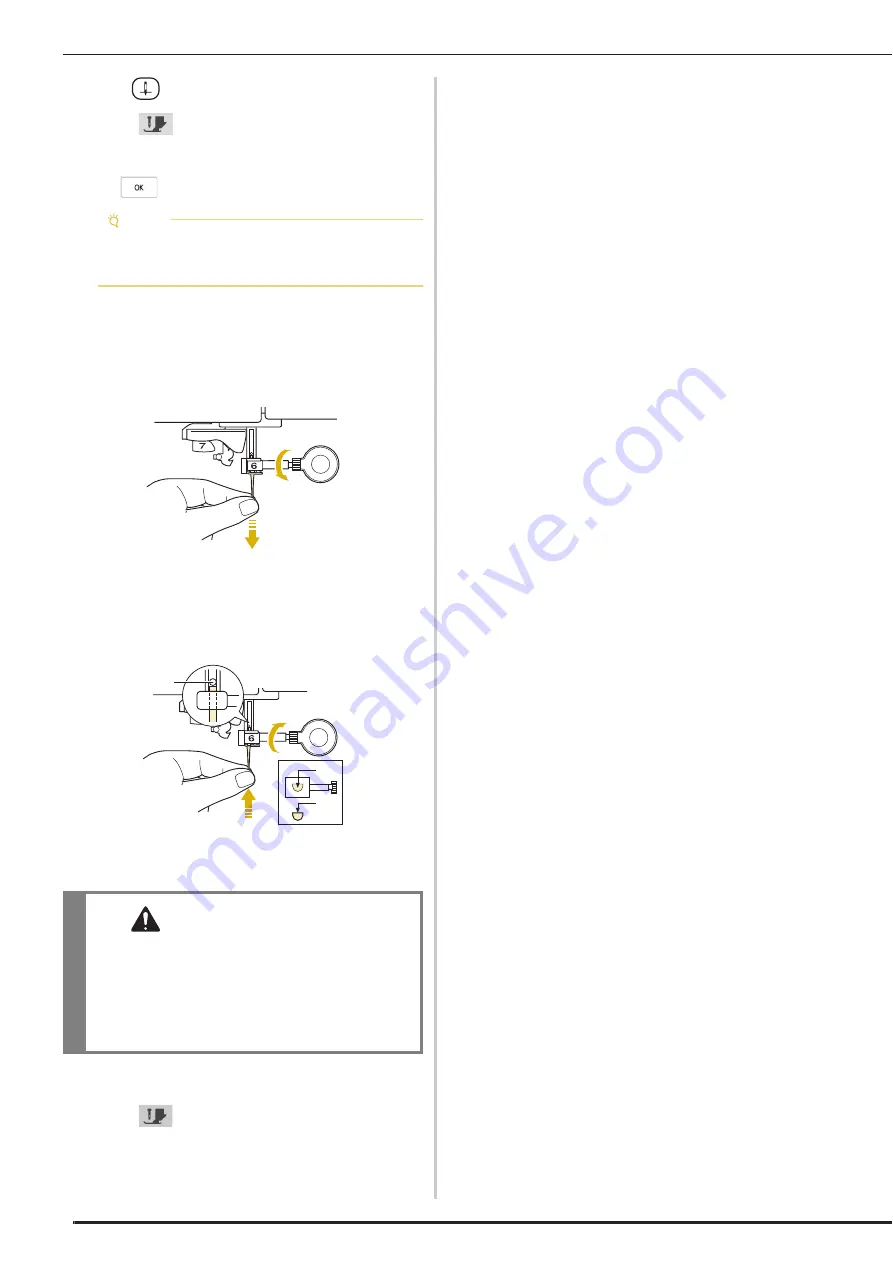
CHANGING THE NEEDLE
32
a
Press
(Needle position button) to raise the needle.
b
Touch
to lock all keys and buttons.
*
If the message [OK to automatically lower the
presser foot?] appears on the LCD screen, touch
to continue.
c
Remove the presser foot. (page 113)
d
Use the disc-shaped screwdriver to turn the needle
clamp screw toward you (counterclockwise) to loosen
the screw. Remove the needle.
e
With the flat side of the needle facing the back, insert
the new needle all the way to the top of the needle
stopper (viewing window) in the needle clamp. Use the
disc-shaped screwdriver to securely tighten the needle
clamp screw.
1
Needle stopper
2
Hole for inserting the needle
3
Flat side of the needle
f
Attach the presser foot. (page 114)
g
Touch
to unlock all keys and buttons.
Note
• Before replacing the needle, cover the hole in the
needle plate with fabric or paper to prevent the
needle from falling into the machine.
CAUTION
• Be sure to push in the needle until it touches
the stopper, and securely tighten the needle
clamp screw with the disc-shaped screwdriver.
If the needle is not completely inserted or the
needle clamp screw is loose, the needle may
break and cause injury.
a
b
c
Содержание Meridian 2
Страница 1: ......
Страница 2: ......
Страница 10: ...CONTENTS 8...
Страница 74: ...ADJUSTMENTS DURING THE EMBROIDERY PROCESS 72...
Страница 112: ...IQ INTUITION POSITIONING APP 110...
Страница 129: ......
Страница 130: ......
Страница 131: ......
Страница 132: ...D02M4U 001 English 882 W84...
















































