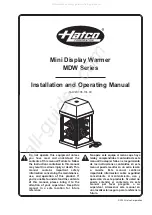8-2
Night Operations
8 Night Operations
There are several controls to assist selection of the proper and
usable brightness level for night operations.
IFD DISPLAY BRIGHTNESS
Each IFD individually controls its own display brightness through
the use of the manual BRT/DIM rocker key on the top left edge of
the bezel. The displays can never be dimmed to be completely
off. The lowest dimmable setting via that rocker key may appear
to be off during daylight conditions but is actually set for a proper
low setting in a dark environment after your eyes have fully dark
adapted.
IFD BEZEL BRIGHTNESS
The backlighting of the bezel LSKs, function buttons and knobs is
controlled via the cockpit dimming control for your aircraft. A
typical configuration for this control is a cockpit-dimming rheostat
located on the bolster or some other readily accessible cockpit
location. This single rheostat controls the backlighting of all IFDs
and keyboard.
KEYBOARD DISPLAY BRIGHTNESS
The keyboard is controlled via the same cockpit control that
manages the IFD bezel keys/knobs backlighting.
KEYBOARD BEZEL BRIGHTNESS
The same control that controlled the IFD bezel keys/knobs
backlighting controls the keyboard keys/knobs backlighting.
CHARTS LIGHTING SCHEME
Some pilots prefer to always use the Charts pages in the daytime
lighting scheme and some prefer to always use the nighttime
lighting scheme. In order to provide that flexibility, a separate
Day/Night lighting LSK has been provided on the “Charts” and
Содержание Entegra
Страница 1: ......
Страница 2: ......
Страница 40: ......
Страница 48: ......
Страница 92: ......
Страница 109: ...Diverts Missed Approaches 7 1 7 Diverts Missed Approaches 7 2 MISSED APPROACH 7 2 RETRY APPROACH 7 3 ...
Страница 112: ......
Страница 116: ......
Страница 117: ...System Alerts 9 1 9 System Alerts 9 2 CAS SYSTEM 9 2 MISCOMPARES 9 6 CROSSCHECK MONITOR 9 8 ...
Страница 125: ......
Страница 136: ......
Страница 150: ......
Страница 190: ...D 2 Appendix D SYS Pages MAP MAP TAB ...
Страница 191: ...Appendix D SYS Pages D 3 MAP SPLIT TAB ...
Страница 192: ...D 4 Appendix D SYS Pages MAP CHART TAB ...
Страница 193: ...Appendix D SYS Pages D 5 MAP CHART TAB ...
Страница 209: ...Appendix D SYS Pages D 21 ...
Страница 210: ...D 22 Appendix D SYS Pages SYS ALERT TAB ...
Страница 213: ...Appendix D SYS Pages D 25 SYS SETUP TAB ...
Страница 214: ...D 26 Appendix D SYS Pages SYS ICE O2 TAB KC 100 ONLY ...
Страница 220: ......
Страница 224: ......