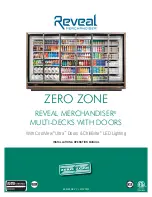Display User Manual
DDJ05996001
19-Mar-03
Page 1
Colonial Mall
Graphics Board Display
Grafit Version 1.18b
User
Manual
Title Page
2003 Data Display Ltd
No part of this document may be reproduced by any process without the prior written permission from Data Display Ltd.
The information in this document is provided for reference only. While every effort has been made to make sure it is accurate and
complete, Data Display Ltd does not accept any liability arising out of the application or use of the information or products described
herein. Moreover, Data Display Ltd reserves the right to alter specifications or procedures without notice.
This document may contain or refer to information or products protected by copyright or patents and does not convey any license under
the patent rights of Data Display Ltd nor the rights of others.
All products referred herein are trademarks of their respective owners.
Publication details:
Title:
Colonial Mall Graphics Board Display User Manual
Issue:
1
Issue Date:
19-Mar-03
Part Number:
DDJ05996001
P. O. Number:
3937
Produced by:
Product Support Department
Data Display Ltd
Deerpark Industrial Estate
Ennistymon, Co. Clare
Ireland