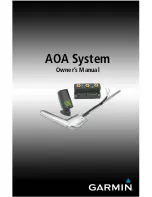Display User Manual
DDJ05996001
26-Mar-01
Page 11
10. Once these setting are set, click the OK; and proceed to click the EXIT button to
return to the main screen.
11. Then proceed to Options/ System/ Save and save the settings that were
established.
Once the software is established for communication, and the user is set to send a specific a frame/
animation, etc., sending the data will be applied. When the software is normally sending data out a specific
Com Port directly, “Pop-up” windows would apply according to what the user is sending.
When data is being sent by modem, a “Modem Handler” window will appear. This window gives the user the
status of communication being done to send the data from the PC, through the phone line, and onto the
other modem at the display control box. Once the first time the software is launched, and a send is initiated,
this window will appear. I will not disappear once the sending of data is complete. It will close if the user
desires to close it using the X, of will close when exiting the software.