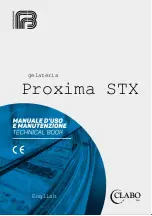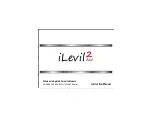4-2
Departure
4 Departure
DEPARTURE PROCEDURES
If your origin has a published departure, that procedure can be
loaded into the FMS flight plan. It can then be coupled to the
autopilot for either automatic flight guidance or flight director
guidance. The image below shows an example of a published
departure being selected in the flight plan. Use the “FMS” knob
on the keyboard to scroll the cursors until the Departure field is
highlighted. Push the knob to produce the dropdown list of
available published departures. Continue turning the knob to
select the desired departure from the dropdown list. Pushing the
knob again enters the data into the departure field.
Departure Dropdown Box
Содержание Entegra
Страница 1: ......
Страница 2: ......
Страница 40: ......
Страница 48: ......
Страница 92: ......
Страница 109: ...Diverts Missed Approaches 7 1 7 Diverts Missed Approaches 7 2 MISSED APPROACH 7 2 RETRY APPROACH 7 3 ...
Страница 112: ......
Страница 116: ......
Страница 117: ...System Alerts 9 1 9 System Alerts 9 2 CAS SYSTEM 9 2 MISCOMPARES 9 6 CROSSCHECK MONITOR 9 8 ...
Страница 125: ......
Страница 136: ......
Страница 150: ......
Страница 190: ...D 2 Appendix D SYS Pages MAP MAP TAB ...
Страница 191: ...Appendix D SYS Pages D 3 MAP SPLIT TAB ...
Страница 192: ...D 4 Appendix D SYS Pages MAP CHART TAB ...
Страница 193: ...Appendix D SYS Pages D 5 MAP CHART TAB ...
Страница 209: ...Appendix D SYS Pages D 21 ...
Страница 210: ...D 22 Appendix D SYS Pages SYS ALERT TAB ...
Страница 213: ...Appendix D SYS Pages D 25 SYS SETUP TAB ...
Страница 214: ...D 26 Appendix D SYS Pages SYS ICE O2 TAB KC 100 ONLY ...
Страница 220: ......
Страница 224: ......