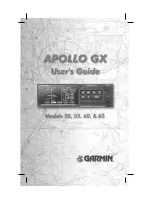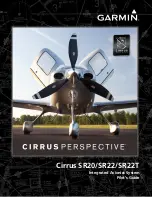System Setup / User Preferences
11-5
•
Display channel #
From this tab, with a single keystroke on the labeled LSK, you
can also delete all user waypoints, and delete all routes. If either
of these actions is attempted, a Confirm/Cancel step must also be
accomplished via the LSKs.
MAP
This tab provides detailed control of map elements including:
•
Airport Filters
– here you can specify the runway length,
runway surface, airport tower status, and type of fuel
available. Airports that meet these various filter
definitions will be displayed on the moving maps.
•
Map Detail
– there are rows of map features to specify
map range limit when the element is no longer displayed.
Options include feature labels on the map, select an
altitude above when the feature is no longer displayed,
and define the declutter priority levels.
Additionally from this tab, use the LSKs to select:
•
Display of map compass rose – On or Off
•
Use of altitude filter for display elements – On or Off
•
Select a map default density setting – Factory, Custom,
IFR, VFR (Definitions of the four settings is found in
Appendix D).
DATABLOCKS
The datablock setup tab is a combination of graphical blocks and
text lists. The graphical datablocks are arranged on this page in a
pattern that represents how they are displayed on the MFD and
the keyboard block is also displayed. Use the outer ring of the
right-hand knob to select the datablock location you desire to
change and use the inner ring to scroll through the text list of
available options. All edits are live edits in that there is no further
action required and the datablock fields immediately change.
There are a few datablock fields that are not user editable and
they are indicated with a subdued gray lettering. These include
Содержание Entegra
Страница 1: ......
Страница 2: ......
Страница 40: ......
Страница 48: ......
Страница 92: ......
Страница 109: ...Diverts Missed Approaches 7 1 7 Diverts Missed Approaches 7 2 MISSED APPROACH 7 2 RETRY APPROACH 7 3 ...
Страница 112: ......
Страница 116: ......
Страница 117: ...System Alerts 9 1 9 System Alerts 9 2 CAS SYSTEM 9 2 MISCOMPARES 9 6 CROSSCHECK MONITOR 9 8 ...
Страница 125: ......
Страница 136: ......
Страница 150: ......
Страница 190: ...D 2 Appendix D SYS Pages MAP MAP TAB ...
Страница 191: ...Appendix D SYS Pages D 3 MAP SPLIT TAB ...
Страница 192: ...D 4 Appendix D SYS Pages MAP CHART TAB ...
Страница 193: ...Appendix D SYS Pages D 5 MAP CHART TAB ...
Страница 209: ...Appendix D SYS Pages D 21 ...
Страница 210: ...D 22 Appendix D SYS Pages SYS ALERT TAB ...
Страница 213: ...Appendix D SYS Pages D 25 SYS SETUP TAB ...
Страница 214: ...D 26 Appendix D SYS Pages SYS ICE O2 TAB KC 100 ONLY ...
Страница 220: ......
Страница 224: ......