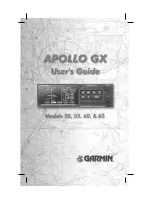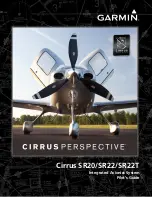Arrivals / Approaches / Landing
6-7
knob on the IFD to scroll up or down the list until the
desired procedure is selected then push that knob in
to add that procedure to the flight plan.
If there is no flight plan, then pressing the “PROC”
function key will present the “Flight Plan” tab on the
MFD with an insert cursor at the top of the page but
will not present any procedures.
USE OF THE SPLIT PAGES
While they can be extremely useful in many phases of flight and
scenarios, the split pages are especially helpful during arrivals.
A chart extent box is drawn on the map and represents the
geographic boundaries of an instrument approach plate
associated with a FMS destination. When the ownship symbol
crosses the boundary of the chart extent box, this is a good time
to switch over to the split Map-Chart tab.
Chart Extent Box
The Map-FPL split tab on the FMS page presents the moving
map on the left and the FMS flight plan on the right. This can be
most useful to instantly correlate your flight plan with the
Содержание Entegra
Страница 1: ......
Страница 2: ......
Страница 40: ......
Страница 48: ......
Страница 92: ......
Страница 109: ...Diverts Missed Approaches 7 1 7 Diverts Missed Approaches 7 2 MISSED APPROACH 7 2 RETRY APPROACH 7 3 ...
Страница 112: ......
Страница 116: ......
Страница 117: ...System Alerts 9 1 9 System Alerts 9 2 CAS SYSTEM 9 2 MISCOMPARES 9 6 CROSSCHECK MONITOR 9 8 ...
Страница 125: ......
Страница 136: ......
Страница 150: ......
Страница 190: ...D 2 Appendix D SYS Pages MAP MAP TAB ...
Страница 191: ...Appendix D SYS Pages D 3 MAP SPLIT TAB ...
Страница 192: ...D 4 Appendix D SYS Pages MAP CHART TAB ...
Страница 193: ...Appendix D SYS Pages D 5 MAP CHART TAB ...
Страница 209: ...Appendix D SYS Pages D 21 ...
Страница 210: ...D 22 Appendix D SYS Pages SYS ALERT TAB ...
Страница 213: ...Appendix D SYS Pages D 25 SYS SETUP TAB ...
Страница 214: ...D 26 Appendix D SYS Pages SYS ICE O2 TAB KC 100 ONLY ...
Страница 220: ......
Страница 224: ......