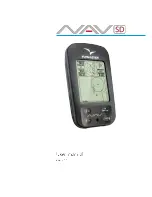Appendix A – PFD
A-17
Pushing the knob without rotating syncs to the current aircraft
state (altitude syncs to the nearest 100’or 10 meters). Finally,
when the Altitude target knob on the keyboard has been
activated, you can also type a specific number via the keyboard,
enabling a specific Decision Height (e.g. 384’).
Verify the autopilot is initialized as indicated by the “AP RDY”
annunciation on the PFD and the “RDY” annunciation on the
autopilot. If there are plans to use the autopilot in flight, per the S-
TEC 55X manual, an autopilot test should be conducted.
COOL FEATURE
Vectors Mode
Vectors mode can be used to
temporarily divert off your flight plan (e.g. to fly
around a weather buildup, airspace, or traffic, etc.)
without having to modify your flight plan or come out
of autopilot-controlled flight. When the
“-V->” function key on the keyboard is pressed and
the Heading knob is activated, a dashed magenta
line is depicted on your moving map. The autopilot
will follow that dashed line Vectors mode until the
flight plan is re-intercepted or Vectors mode is
deactivated. In skirting weather build-up or airspace
scenario mentioned above, press the “-V->” button,
and turn the Heading knob until the graphical
depiction of the Vectors mode (the magenta dashed
line) avoids the threat area, continue along that
route of flight until it is time to dial in a new target
Vector that re-intercepts your original solid magenta
flight plan line. Notice an automatic curvature of the
dashed Vectors line as it builds an “on-ramp” back
to your solid magenta active leg line.
Note:
Never use the Entegra Integrated Flight
Display System to penetrate severe weather such
as thunderstorms or cells. Avoid severe weather
areas with a safe margin of distance.
If vectors is commanded via the keyboard without
Содержание Entegra
Страница 1: ......
Страница 2: ......
Страница 40: ......
Страница 48: ......
Страница 92: ......
Страница 109: ...Diverts Missed Approaches 7 1 7 Diverts Missed Approaches 7 2 MISSED APPROACH 7 2 RETRY APPROACH 7 3 ...
Страница 112: ......
Страница 116: ......
Страница 117: ...System Alerts 9 1 9 System Alerts 9 2 CAS SYSTEM 9 2 MISCOMPARES 9 6 CROSSCHECK MONITOR 9 8 ...
Страница 125: ......
Страница 136: ......
Страница 150: ......
Страница 190: ...D 2 Appendix D SYS Pages MAP MAP TAB ...
Страница 191: ...Appendix D SYS Pages D 3 MAP SPLIT TAB ...
Страница 192: ...D 4 Appendix D SYS Pages MAP CHART TAB ...
Страница 193: ...Appendix D SYS Pages D 5 MAP CHART TAB ...
Страница 209: ...Appendix D SYS Pages D 21 ...
Страница 210: ...D 22 Appendix D SYS Pages SYS ALERT TAB ...
Страница 213: ...Appendix D SYS Pages D 25 SYS SETUP TAB ...
Страница 214: ...D 26 Appendix D SYS Pages SYS ICE O2 TAB KC 100 ONLY ...
Страница 220: ......
Страница 224: ......