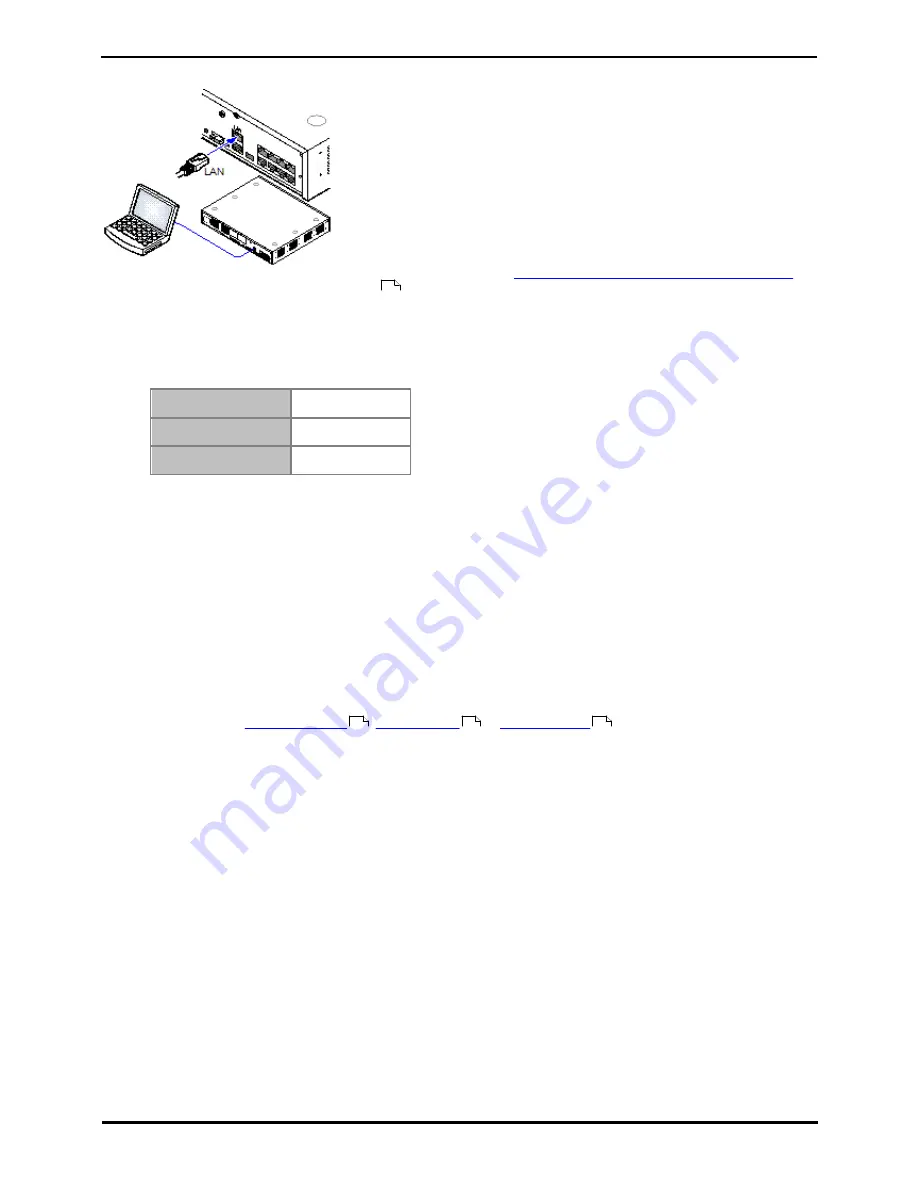
Deploying Avaya IP Office™ Platform IP500 V2
Page 67
15-601042 Issue 30j (18 May 2015)
IP Office™ Platform 9.1
Comments on this document? [email protected]
Installing the Admin Software: Installing the Admin Applications
4.3 Installer PC Connection
During installation it is recommended that the IP Office control unit is started
without it being connected to any network. That ensures that the IP Office
defaults to a known set of IP address settings.
If the IP Office is started connected to a network with a DHCP server, the
programming PC will need to be connected to the same network as either a
DHCP client or with an IP address valid for that network.
This section covers connecting your installation PC directly to the IP Office
control unit.
Requirements
·
o
IP Office Administration PC
A Windows PC with the
IP Office Administrator Application suite installed
.
·
o
LAN Cable
To connect directly to a defaulted IP Office system:
1. The default address for an IP Office control unit LAN port is 192.168.42.1/255.255.255.0. To directly connect a PC,
change the TCP/IP properties for the PCs LAN port to the following:
Fixed IP address
192.168.42.203
Subnet mask
255.255.255.0
Default gateway
192.168.42.1.
·
While setting the PC to be a DHCP client could be used, this is not recommended for performing more
advanced functions such as firmware upgrades.
2. Connect the LAN cable from the PCs LAN port the LAN or LAN1 port on the IP Office control unit.
3. Check that the orange LED lamp on the IP Office LAN port is on. The green LED may also be flickering as it
indicates traffic across the LAN connection.
4. To test the connection before running IP Office Manager or System Status Application:
·
Select Start | Run and enter cmd.
·
In the command window that appears enter ping 192.168.42.1. The results should show a number of ping
replies from the IP Office. This confirms basic communication between the IP Office Manager PC and the IP
Office.
·
If there are no ping replies enter ipconfig. The results should list the IP address settings of the IP Office
Manager PC as required above. If they do enter exit and check the cable connection.
5. You can now start
IP Office Manager
,
System Status
or
System Monitor
.
65
68
69
70






























